Question.
I got a virus named as “PC optimizer Pro” when I installed adobe reader from internet. I tried lot of steps from internet but not success. I can’t anything on computer. It seems to taken over all the control. Any suggestion: How to remove PC Optimizer Pro virus?
How to remove PC Optimizer Pro virus from Computer, Laptop, Notebook, windows xp, vista, 7, 8, 8.1.
Explanation & Answer.
PC optimizer Pro is categorized as a malware program, it is a paid registry cleaner program. It can controls your all popular web browsers including Google Chrome, Internet Explorer, Mozilla Firefox etc. These products are Scam and they uses the frighten tricks to make user to purchase full version of the software.
PC optimizer Pro is related to another program called Fake Antivirus. Once it is installed into your computer. You will be faced lots of problem with this malware program. It will display false warnings and tells you about serious system errors and problems. Even though none of these notifications are true. Your computer & internet speed perform very slow than usual. PC optimizer Pro can scan your computer without your permission.
PC optimizer Pro added into your computer via free software packages without your knowledge. This malware program is also bundled within the other malicious websites. So you should pay attention when you download a free software packages from internet. Be very careful what you agree to install.
Technically, PC optimizer Pro is not a virus, but it does display lots of nasty symptom such as root-kit capabilities to hook deep into the O.S, browser hijacking, display fake alerts, advertisements and sponsored links on your computer screen. it’s categorized as a browser hijacker (Adware), “PUP” (Potentially Unwanted programs).
So you should immediately remove PC optimizer Pro from your computer to secure your browser. In order to remove this malware, you have to follow some article steps very carefully.
Steps
Step 1 : Reboot your computer with “Safe mode with Networking” to Uninstall PC Optimizer Pro from computer
- Turn off your computer.
- Turn back on your computer, immediately tap the “F8” key (pressing & releasing repeatedly “F8” Key) on your keyboard until you’ll get the advanced boot option (As shown on below screenshot). If you’re using Windows 8 then hold the “Shift” key while tapping the “F8” key.
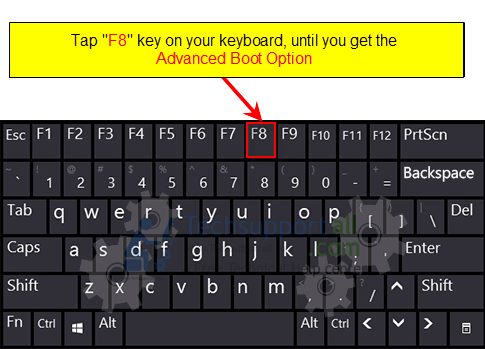
- Select the option “Safe mode with Networking” using arrow keys on your keyboard, then hit Enter button.
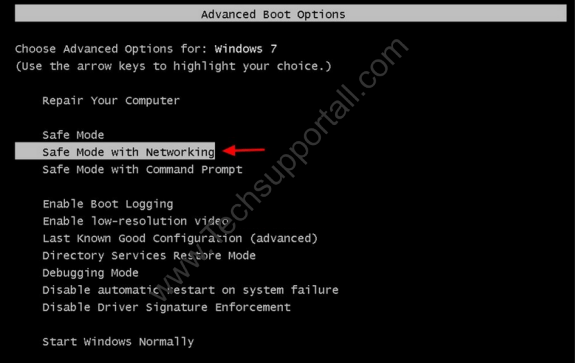
- Windows will start in the safe mode with networking and then you’ll prompted that login into your account, so please login into your same account, which you’ve login usually. Then you’ll get your desktop with Safe mode.

Step 2 : Remove Registry infection, which have been infected by PC Optimizer Pro.
First of all we need to repair windows registry, so that we can run any program/tool so that we can able to begin a scan with one of anti-malware software and can be able to remove PC Optimizer Pro completely.
2.1 : Download “Registry-Fix.reg” from below link.
- Download Registry-Fix.reg
OR
- Right-click on Internet Explorer icon, then Left-click on “Run as Administrator“(As shown on below screen shot)
 Type this following path : http://www.techsupportall.com/registry-fix.reg then hit enter to download that file.
Type this following path : http://www.techsupportall.com/registry-fix.reg then hit enter to download that file.
2.2 : Double-click on that downloaded Registry-Fix.reg file to run it. (As shown on below screenshot)

Download : Registry-Fix.reg
2.3 : It’d prompt you below message, then click on Yes. (As shown on below screenshot)
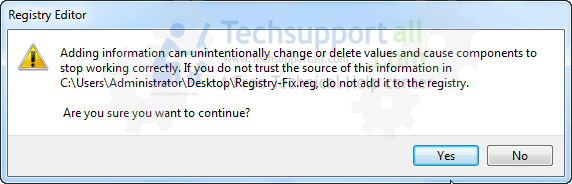
2.4 : It’d give you another message, click on OK. (As shown on below screenshot)
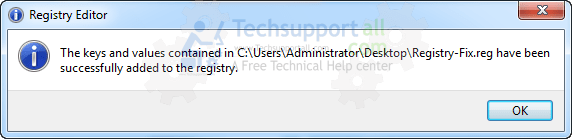
Step 3 : Uninstall Koox System Optimizer from Control Panel
- Click on Start button and then click on Control Panel.
- Now click on Programs –> Program and Features –> Uninstall a program().

- For Windows XP users only click on Add/Remove Programs.

- You’ll get a window which have listed all the installed programs.
- Uninstall Koox System Optimizer from there.
Step 4 : Remove PC Optimizer Pro with Malwarebytes.
Download Malwarebytes.exe and then run a quick scan. If PC Optimizer Pro will notify you that malwarebytes is a virus. Then please ignore it, because their all alerts are completely fake, do not belive on it. Just ignore that until it removed. After Removed, install a legitimate Antivirus.
4.1 : Download Malwarebytes Anti-Malware Free, then double-click on it to install it.
Click Here to Download >> Malwarebytes.exe
http://www.techsupportall.com/malbyte
OR
If above link haven’t worked, then click on below link to download malwarebytes-chameleon version. (Note: It’d download a zip file, zip file contained have lots of files, you can double-click on any one, It’d start malwarebytes-chameleon version)
http://downloads.malwarebytes.org/file/chameleon


4.2 : Update online Virus Definition


4.3 : Select the option “Perform quick scan”, then click on Scan.
4.4 : When the scan Finished, click on “Show results”
4.5 : After clicking on Show result, it’ll give you a another window, where you’ll get a page named as “found threats”. Click on “Remove Selected” button to remove all the viruses which are selected.

Step 5 : Remove PC Optimizer Pro with Hitman-Pro
Click here to Download Hitmanpro_x32bit.exe
Click here to Download Hitmanpro_x64bit.exe
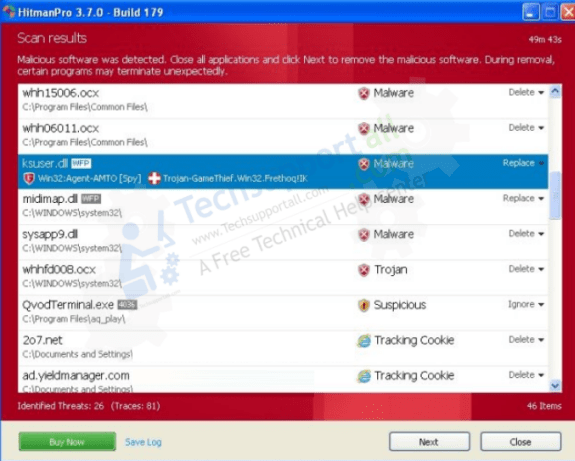
Install Antivirus Protection on your computer immediately
- Download Avast Internet Security
- Download AVG Internet Security
- Download Zone Alarm
- Download Bit Defender
Search String
- How to delete PC Optimizer Pro popup
- How to get rid of PC Optimizer Pro virus
- Remove PC Optimizer Pro popups
- Can’t uninstall PC Optimizer Pro homepage
- Uninstall PC Optimizer Pro virus
- How to remove PC Optimizer Pro from control panel
- Keeps showing PC Optimizer Pro warning
- Keeps popping up PC Optimizer Pro Alerts
- Popup PC Optimizer Pro all of sudden
- Eliminate PC Optimizer Pro from my computer
- Terminate PC Optimizer Pro from my computer
- How to clean PC Optimizer Pro completely
- How to clear PC Optimizer Pro from my computer
- Can’t remove PC Optimizer Pro fake warning
- Can’t delete PC Optimizer Pro hijack
- Couldn’t remove PC Optimizer Pro virus
- Won’t remove PC Optimizer Pro
- Remove PC Optimizer Pro virus manually
- How do I stop PC Optimizer Pro warning
- What is PC Optimizer Pro
- PC Optimizer Pro always popping up
- Is that safe PC Optimizer Pro
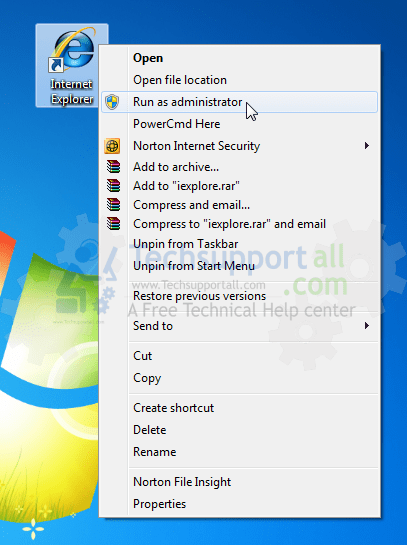 Type this following path :
Type this following path : 
Hi,
Thanks for posting this. Unfortunately, my 13 year old son is now unable to get past the initial Super Optimiser screen on the PC he bought for Xmas (even your step 1 ‘F8’ solution doesn’t work). Is there any other way we can try to address the problem, as this horrendous software has rendered his PC completely useless!
when you start up the pc do
Control + alt + delete and go to task manager to end the window then do what this page says up top
Go to programs and click on super optimiser for some reason they included a uninstaller with that malware so it might do the job for you after doing this download adwcleaner from bleepingcomputer if there is anything suspicious left