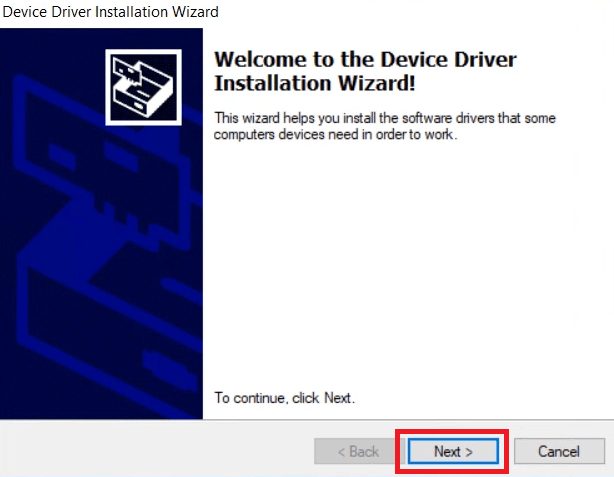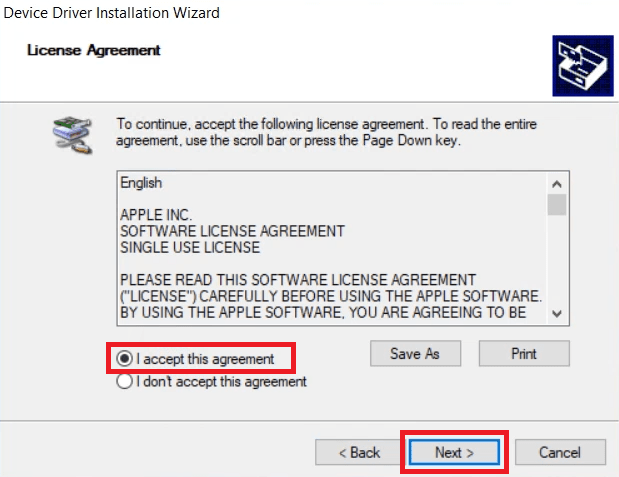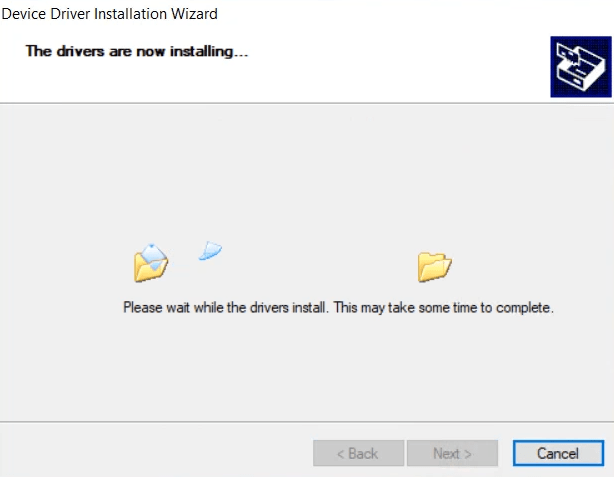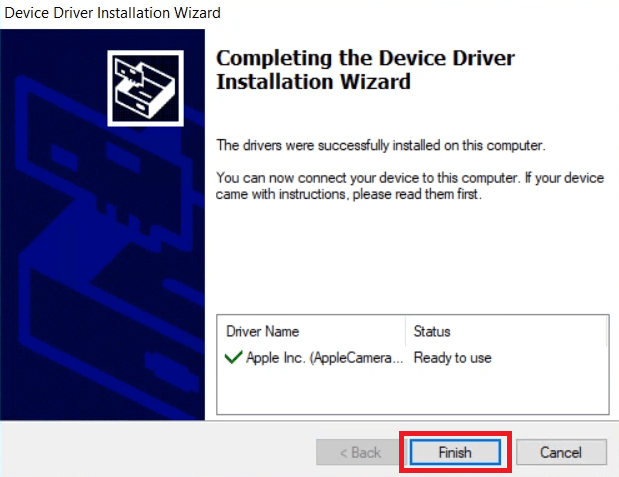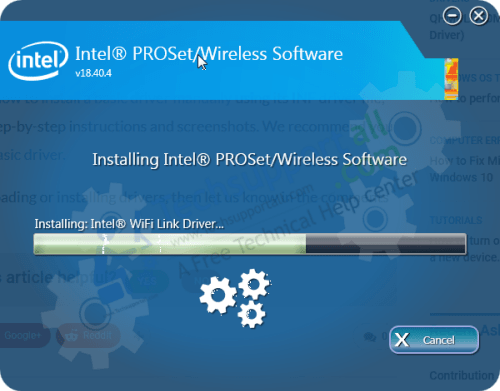FaceTime HD camera is popular among users who want to work with a high-quality video camera for interacting with others over the internet. However, to get the best performance from “FaceTime” HD camera you must install its drivers which are fully compatible with your OS version. Installing the right camera drivers can make a big difference in the performance of your FaceTime HD camera.
In this driver guide, you will get the FaceTime HD camera driver download links, which will give you single-click free access to the Apple camera drivers for the Windows operating system. In addition to the camera drivers, I have also provided their detailed installation guide so that you can install your drivers without any problems. However, before reading that you must read the instructions in the download list to download the right printer driver for your OS version.
Download Steps for FaceTime HD Camera Drivers
In order to download the appropriate camera drivers for your Windows operating systems, first choose the operating system version on which you want to install your FaceTime camera drivers, then click on the download link related to it to get the camera drivers suitable for that OS version. All the drivers shared below are virus-free and completely safe for installation.
| Driver Description | Compatible Operating Systems | Download Links |
| FaceTime HD Camera 32bit version | Windows 11, 10, Windows 8, Windows 7, Windows Vista, Windows XP | Download (Basic INF Driver) |
| FaceTime HD Camera 64bit version | Windows 11, 10, Windows 8, Windows 7, Windows Vista, Windows XP | Download (Full Feature) Download (Basic INF Driver) |
Installation Guide for FaceTime HD Camera Windows Driver
In the following installation guide, I will describe in a simple step-by-step format the proper installation method for installing the FaceTime HD camera drivers on a Windows computer. For each step I have provided an image file so that you can fully understand the installation process and execute it without any confusion. In the following installation guide, I will be installing the drivers on a Windows 10 64bit OS version, but you can follow the installation steps given below for all the versions of the Windows operating system.
- Run the camera driver file download from this guide. On the Welcome screen, click on the ‘Next’ button.

- In the License Agreement screen, choose the ‘I accept the agreement’ option to accept the Apple Software License Agreement, then click on the ‘Next’ button.

- Wait for the camera driver installation to complete on your computer.

- When you see the message that the drivers have been successfully installed on your computer, then click on the ‘Finish’ button to close the driver installation wizard.

That’s it, you have successfully completed the installation of the FaceTime HD camera drivers on your computer. If you haven’t connected your FaceTime HD camera to your computer, then you can connect it now and it will be ready for use.
This driver download and installation guide has been prepared to help you get started with downloading the FaceTime HD camera Windows driver. Follow the download and installation instructions given above carefully and you will be able to avail the best performance of your FaceTime HD camera.