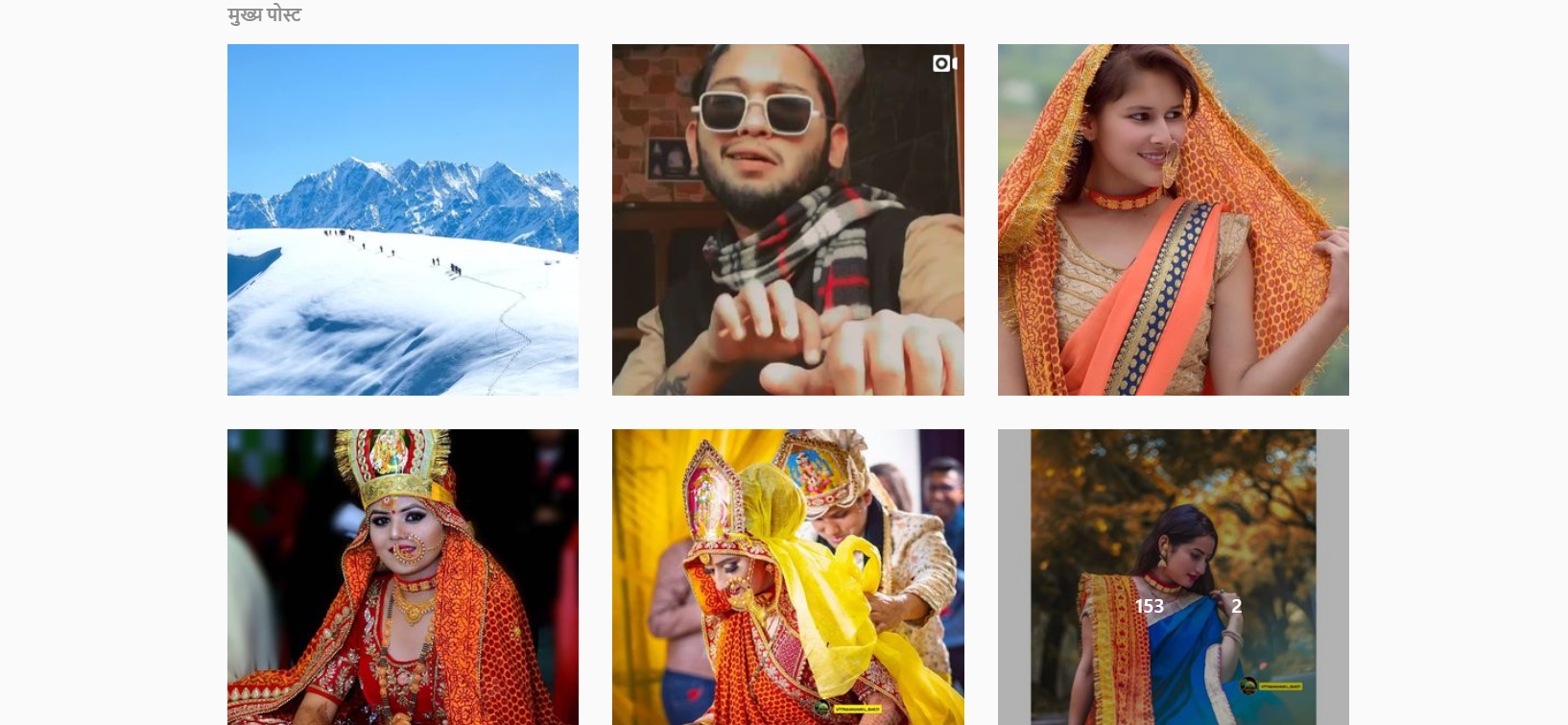- This topic has 13 replies, 3 voices, and was last updated 4 years, 8 months ago by
Techexpert.
- AuthorPosts
- September 28, 2020 at 11:17 am #26497
Tifny coll
Participantbuy new dell laptop but idk why so bad color and lines on face when photo or video show in grid view please help me how to solved this problem
 September 28, 2020 at 10:10 pm #26534
September 28, 2020 at 10:10 pm #26534Yegon
ParticipantIt is a display issue most probably with LCD or Display settings. To get the best out of your screen, make sure the Graphics driver is installed and updated and choose the recommended display settings for your computer. If the problem persists it will obviously be the LCD monitor or connecting cable. This problem is very common for dell users. Kindly use an external monitor to check the difference. This way you will narrow down the solutions and get the best out of your laptop. Dell LCDs have always been one of the best in terms of clarity and display quality. If the problem is still the same, consider replacing your LCD or the cable connector.
To update your display driver, go to device manager, by searching or press Windows + R then type devmgmt.msc then hit enter button and navigate down to Display adapters and right click on your display driver and click on update driver.


To choose the best display resolution for your PC, go to settings, Display and scroll down to scale and layout.
 September 29, 2020 at 4:35 am #26536
September 29, 2020 at 4:35 am #26536Tifny coll
Participant

check both pics
October 1, 2020 at 12:09 am #26552Yegon
ParticipantHave you tried using external monitor?
October 1, 2020 at 4:23 am #26554Tifny coll
Participantnope simple dell laptop inspiron 3593
October 1, 2020 at 3:43 pm #26555Yegon
ParticipantPlease try so first to identify whether it’s your lcd that has problems or something else
October 2, 2020 at 4:21 am #26556Tifny coll
Participantnope problem only when pics or videos show in grid view
October 3, 2020 at 7:19 am #26564Yegon
ParticipantThat means it’s all about your LCD. Most people with dell laptops have that problem please consult dell for further assistance at dell.com
October 3, 2020 at 7:41 am #26565Techexpert
KeymasterTry to open the same thing in another browser like firefox, edge, google chrome etc. By the way, on which browser are you getting this issue?
October 4, 2020 at 5:50 am #26570Tifny coll
Participantgoogle chrome
October 4, 2020 at 5:54 am #26571Tifny coll
Participant yeah techexpert open in microsoft edge now color fine thanks btw why show bad in color in google chromeOctober 4, 2020 at 3:39 pm #26574
yeah techexpert open in microsoft edge now color fine thanks btw why show bad in color in google chromeOctober 4, 2020 at 3:39 pm #26574Techexpert
KeymasterIf this problem is with Google Chrome specifically then you should try the following fix:
- Uninstall JAVA from your computer and reinstall it again from its official website.
- Uninstall and reinstall Flash player from your computer and reinstall it again from its official website.
- If the above two steps do not work for you, then the final option is: reset your Google Chrome to its default settings.
Let me know the status.
October 6, 2020 at 6:02 am #26579Tifny coll
Participantthere no java and flast install both check color now google chrome thanks for help guys solved
 October 7, 2020 at 5:33 am #26584
October 7, 2020 at 5:33 am #26584Techexpert
KeymasterGreat!! Happy to know that the issue has been resolved.
- AuthorPosts
- You must be logged in to reply to this topic.
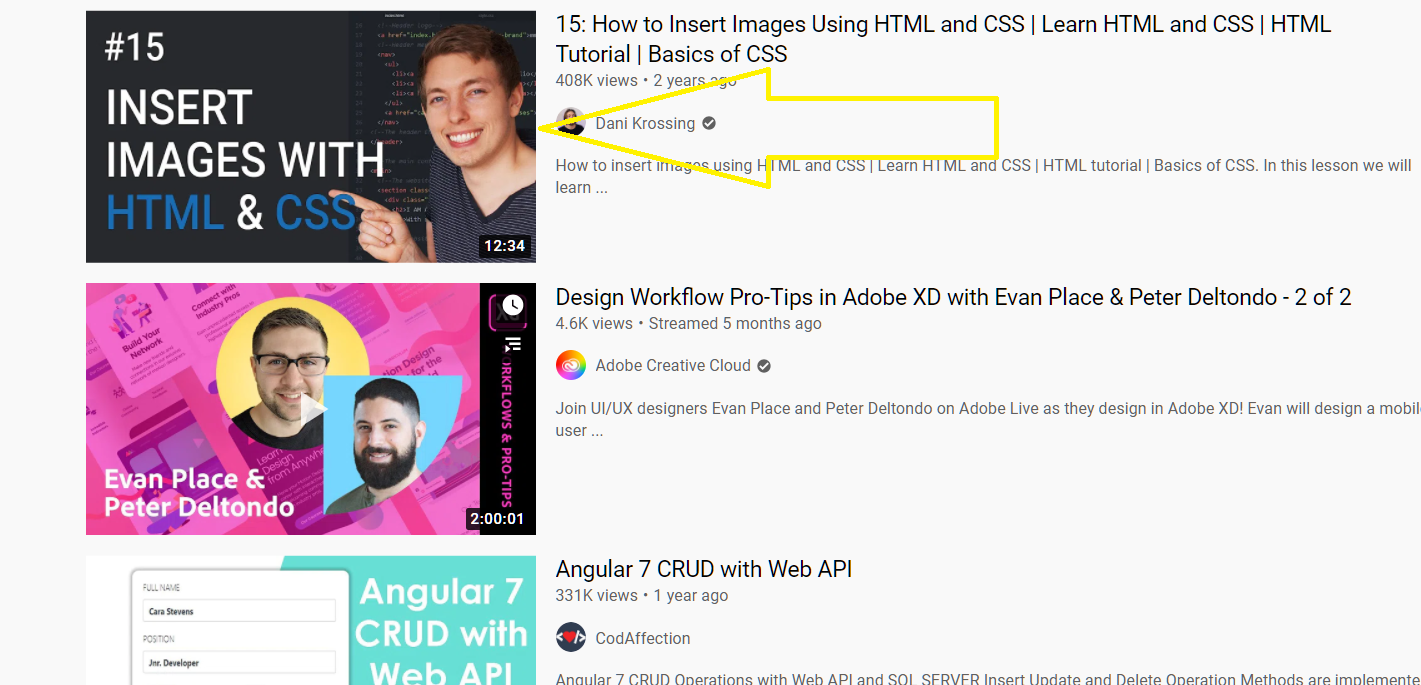
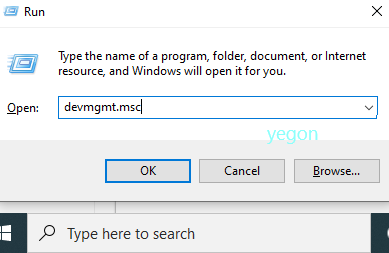
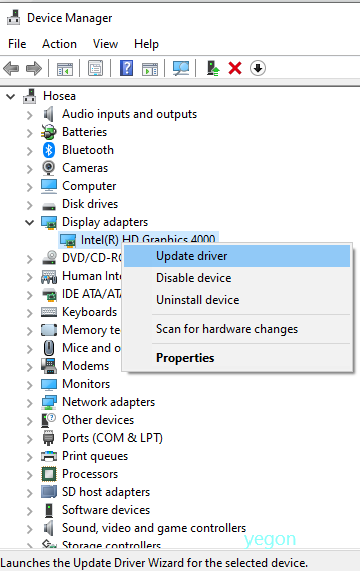
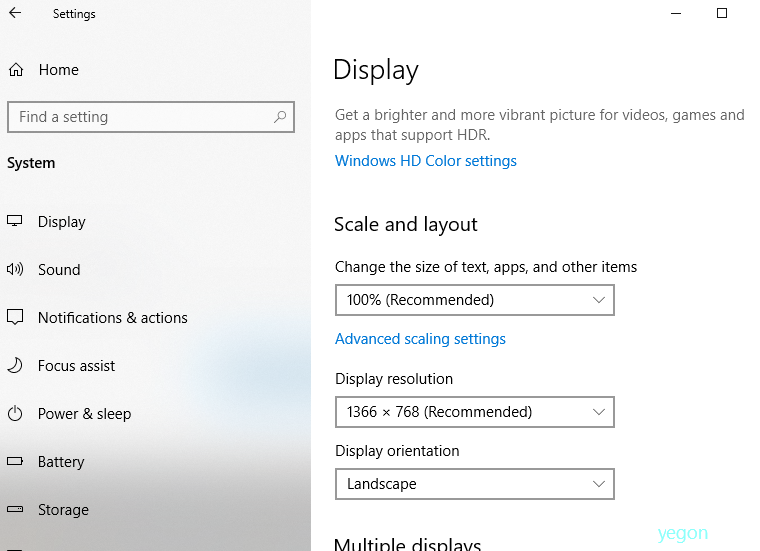
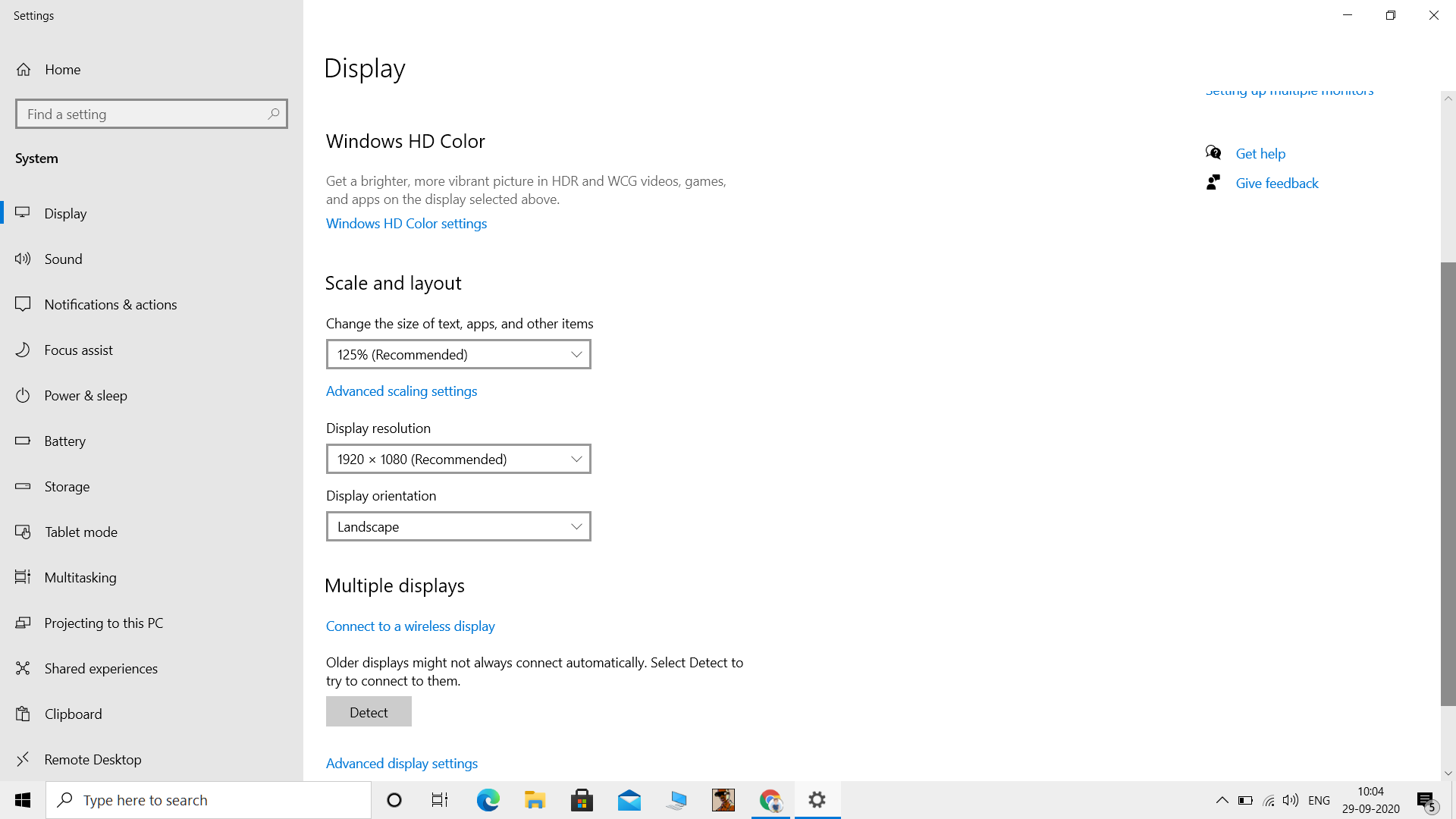
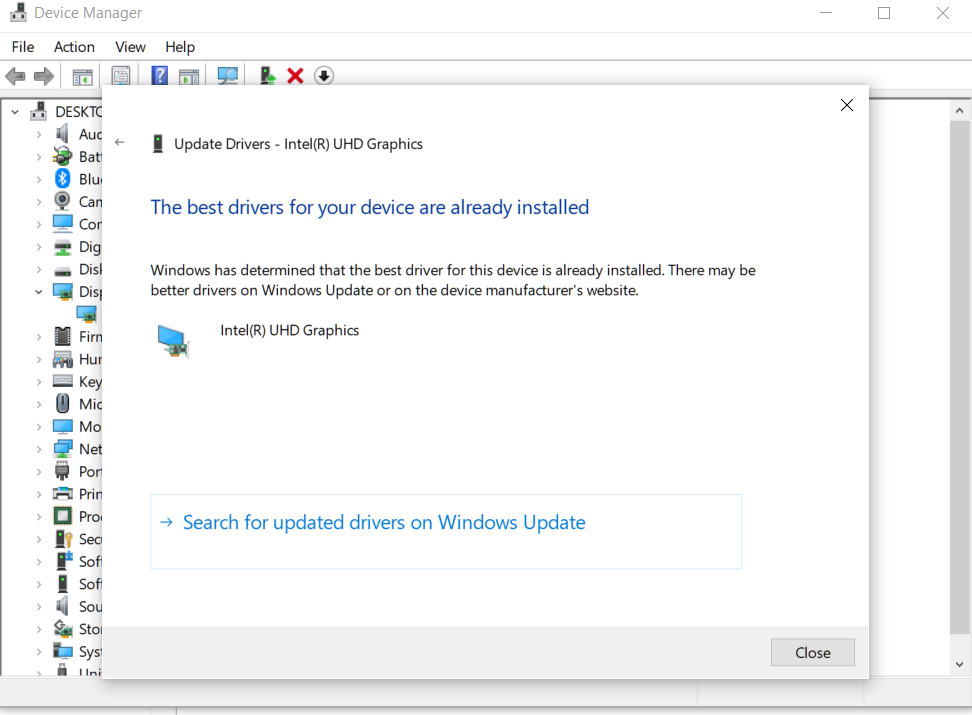
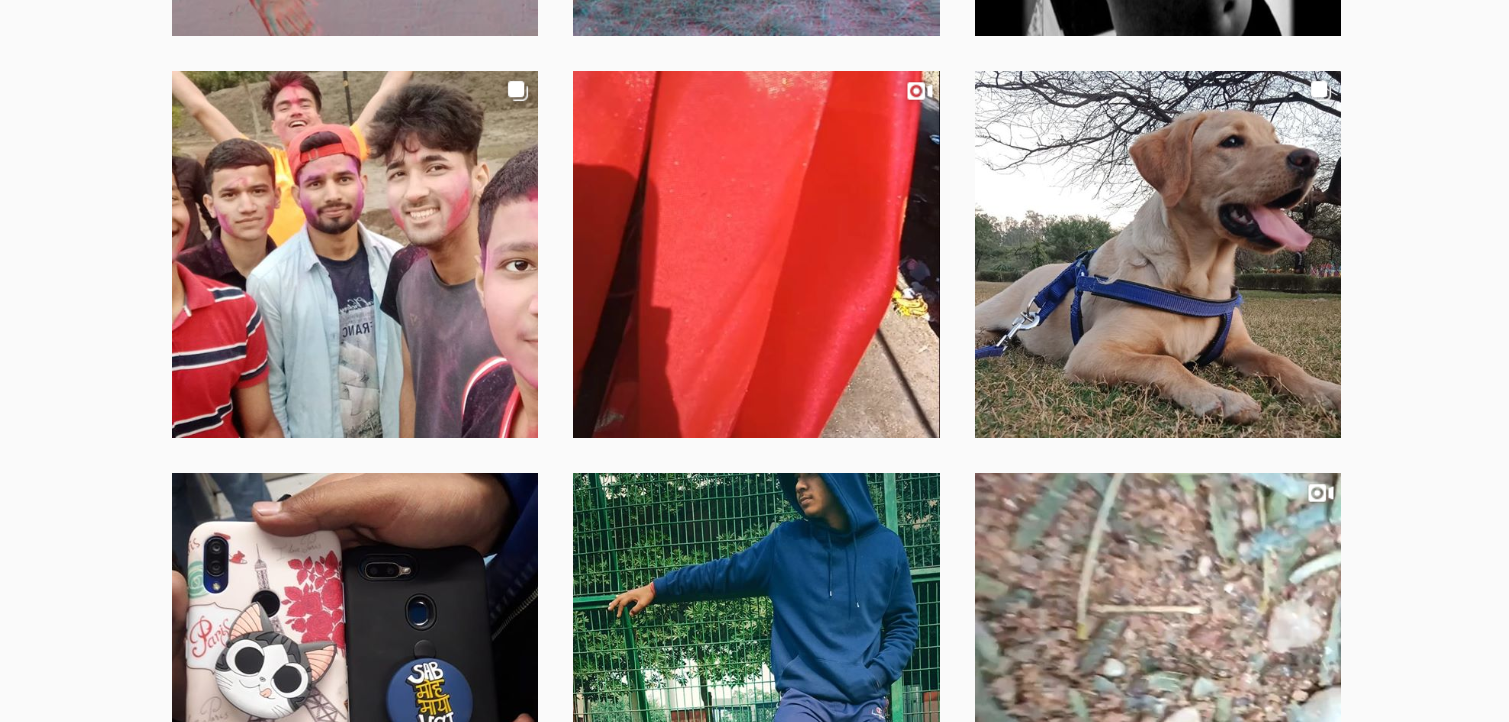 yeah techexpert open in microsoft edge now color fine thanks btw why show bad in color in google chrome
yeah techexpert open in microsoft edge now color fine thanks btw why show bad in color in google chrome