- This topic has 9 replies, 3 voices, and was last updated 7 years, 2 months ago by
MaJoRbIg81.
- AuthorPosts
- May 12, 2017 at 5:57 am #14558
MaJoRbIg81
ParticipantYour Adware remover tool can’t seem to remove this “svcvmx” adware crap from my files.Would appreciate any help I can get. Would love to get rid of it completely.
May 12, 2017 at 6:06 am #14560MaJoRbIg81
Participant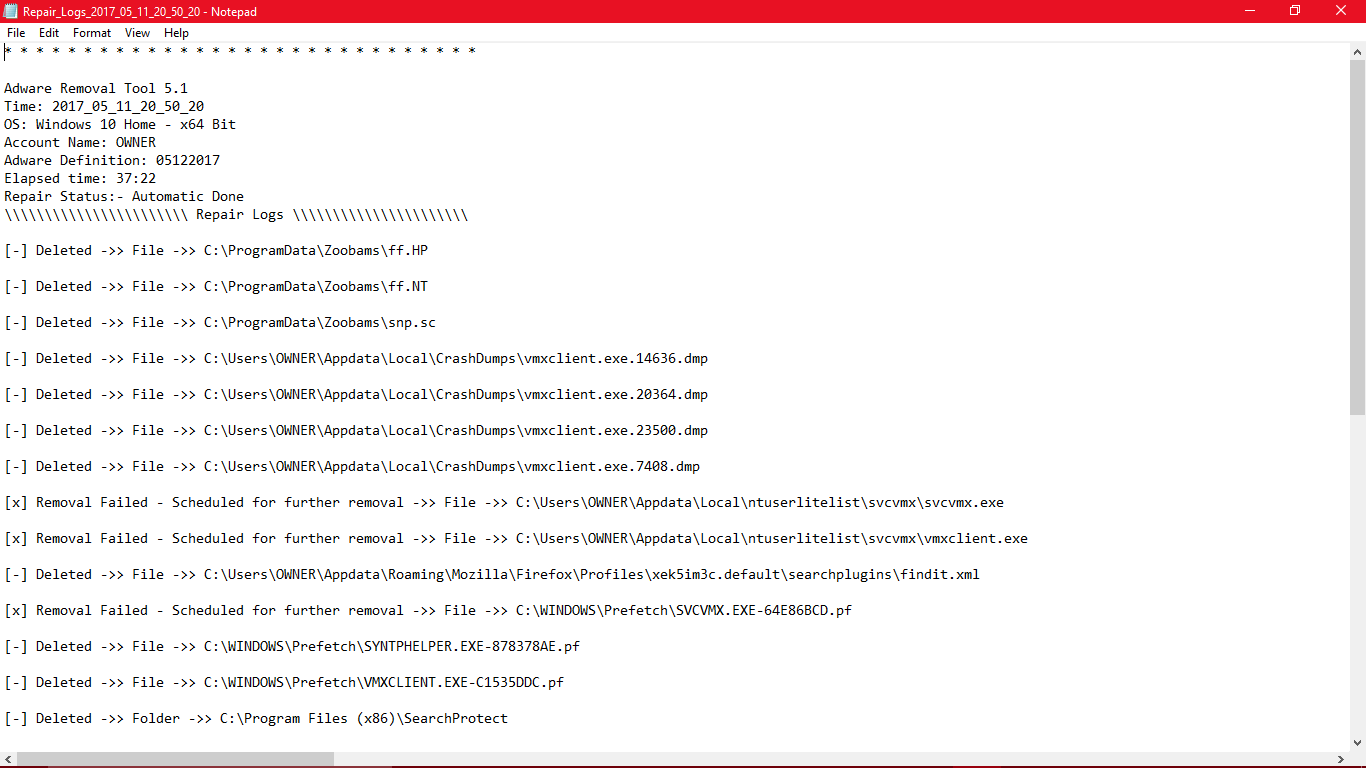 Here is the log for most recent scan/fixMay 12, 2017 at 6:07 am #14562
Here is the log for most recent scan/fixMay 12, 2017 at 6:07 am #14562MaJoRbIg81
Participant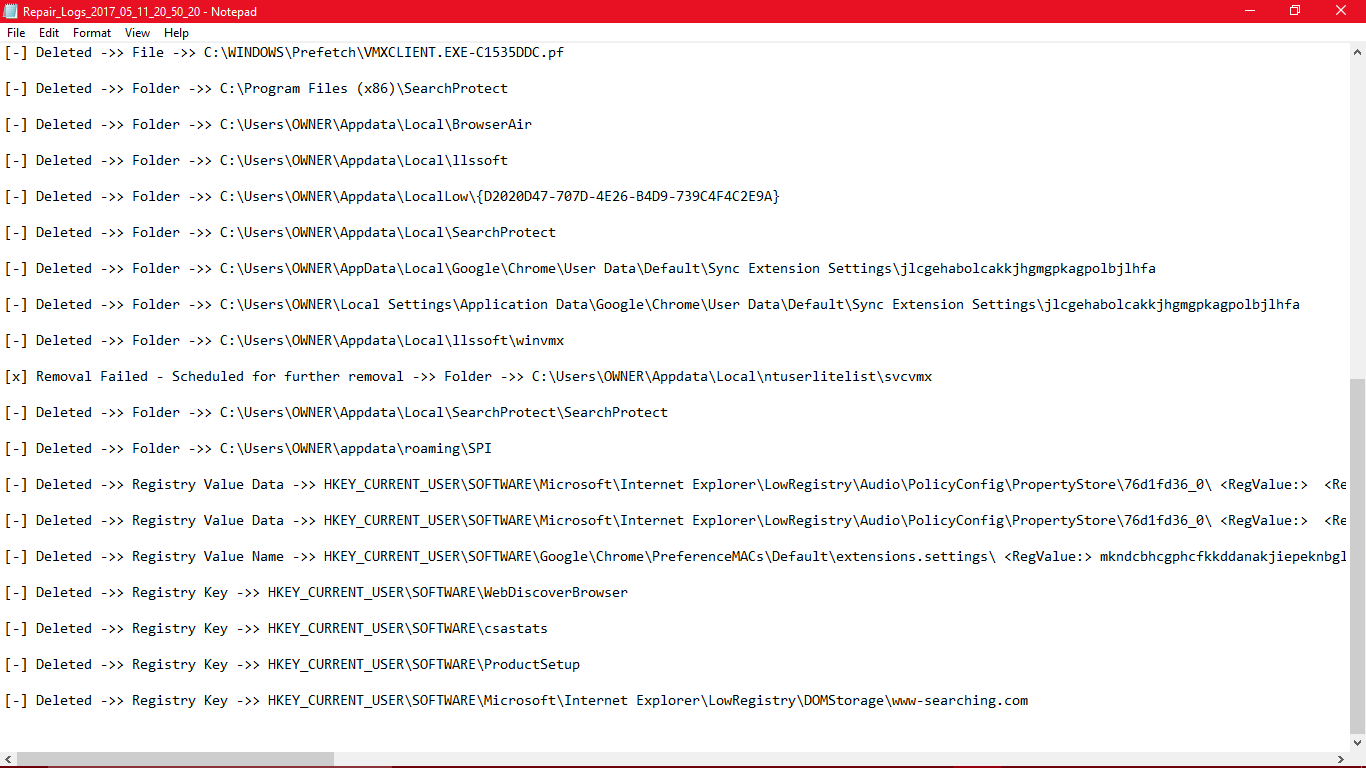 Here is another screenshot of the rest of the logs page.
Here is another screenshot of the rest of the logs page.Let me know if there is anything else you want me to provide to hopefully fix this adware problem.
May 13, 2017 at 7:14 am #14563PK
KeymasterThank you for knowing us about this issue. Our expert will check and let you know for further steps.
May 14, 2017 at 2:59 am #14585MaJoRbIg81
ParticipantOk thanks
May 14, 2017 at 11:07 am #14590Techexpert
KeymasterHi,
Thank you for contacting us,
We have checked your scan logs thoroughly. We’ll help you to remove this Adware from your computer. We just have updated our adware definition. We request you to please re-run our tool once more and let us know the report again:
 Adware Removal Tool by TSA v5.1May 15, 2017 at 2:21 am #14592
Adware Removal Tool by TSA v5.1May 15, 2017 at 2:21 am #14592MaJoRbIg81
ParticipantStill didn’t remove it from my files.
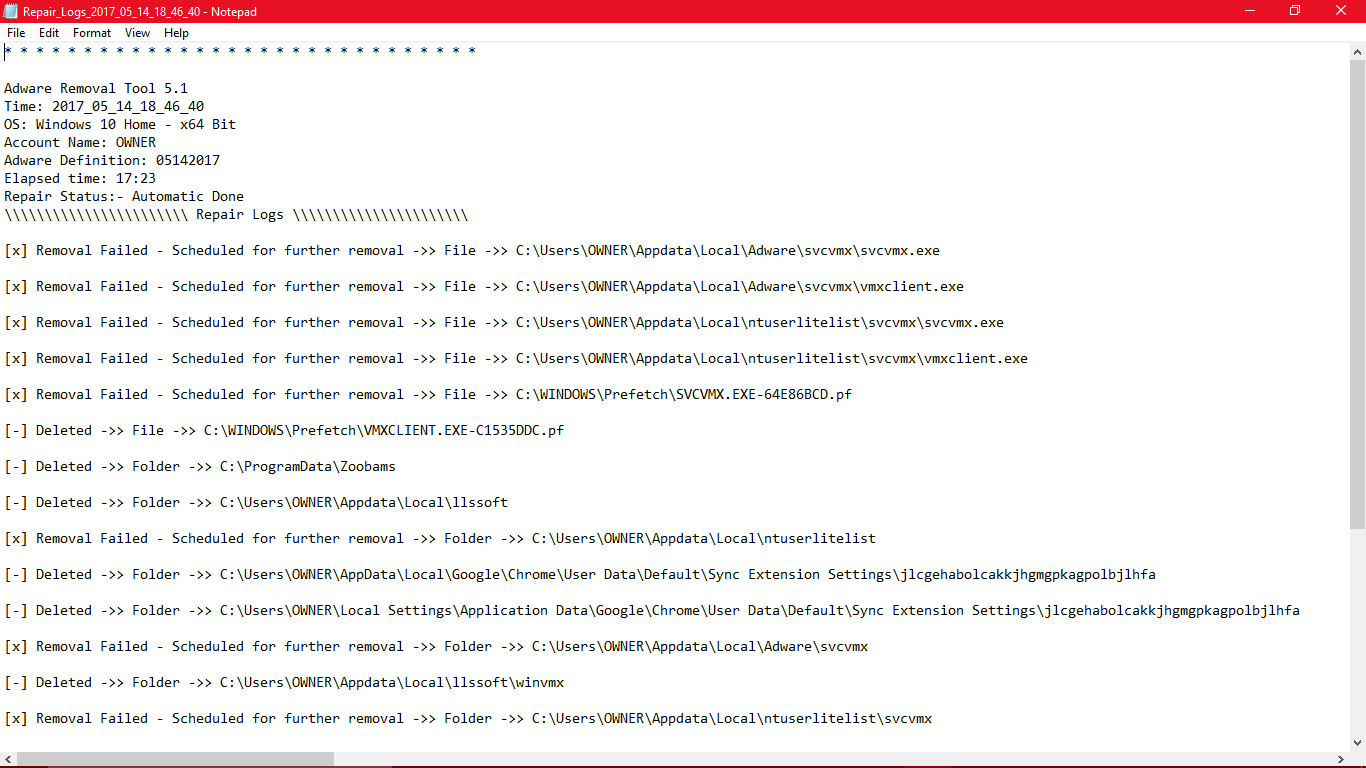 May 15, 2017 at 2:21 am #14594
May 15, 2017 at 2:21 am #14594MaJoRbIg81
Participantbottom part of report….
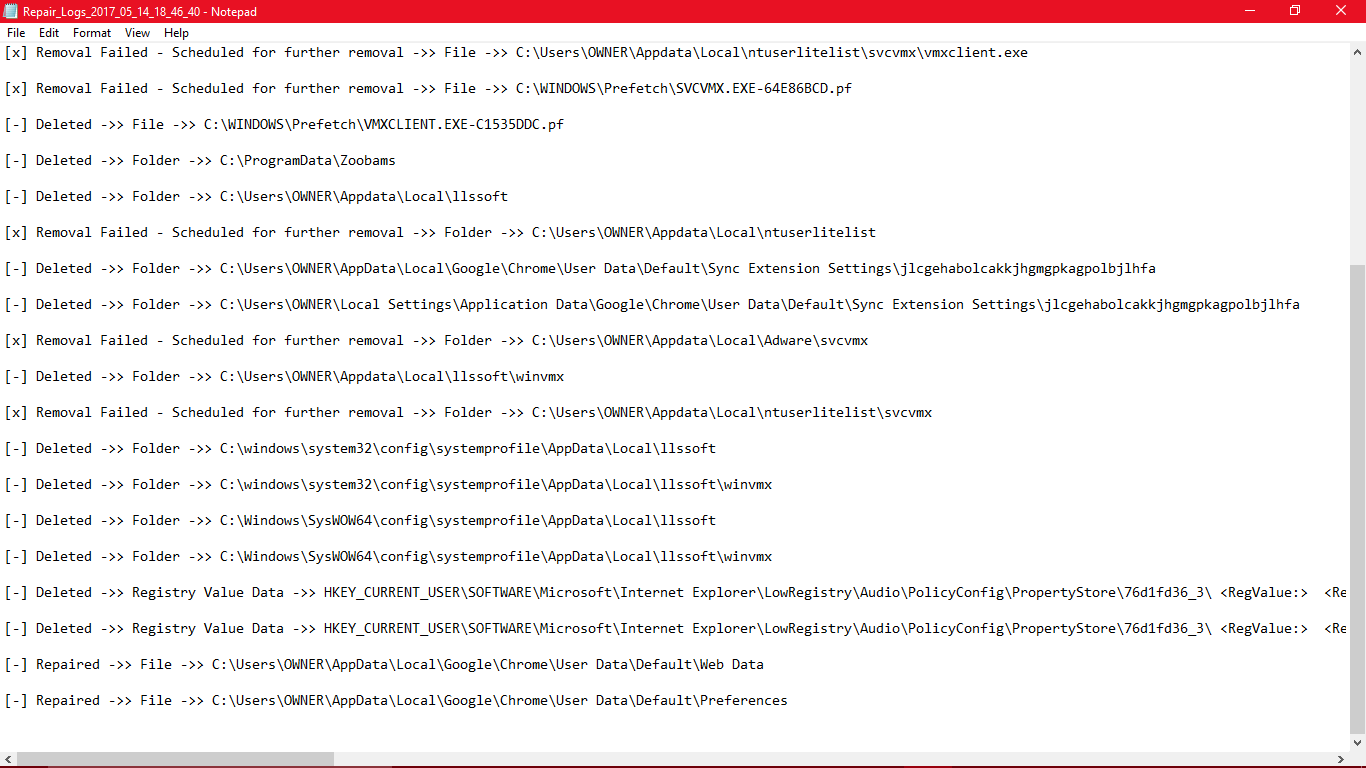 May 15, 2017 at 11:09 pm #14604
May 15, 2017 at 11:09 pm #14604Techexpert
KeymasterI have checked your scan logs. Our tool is scheduled to remove some failed files and folder which will remove on reboot. So we recommend you to please reboot your computer once and then run our tool once more then reboot the computer once more and then let us know the status.
May 16, 2017 at 5:27 am #14606MaJoRbIg81
ParticipantStill failed
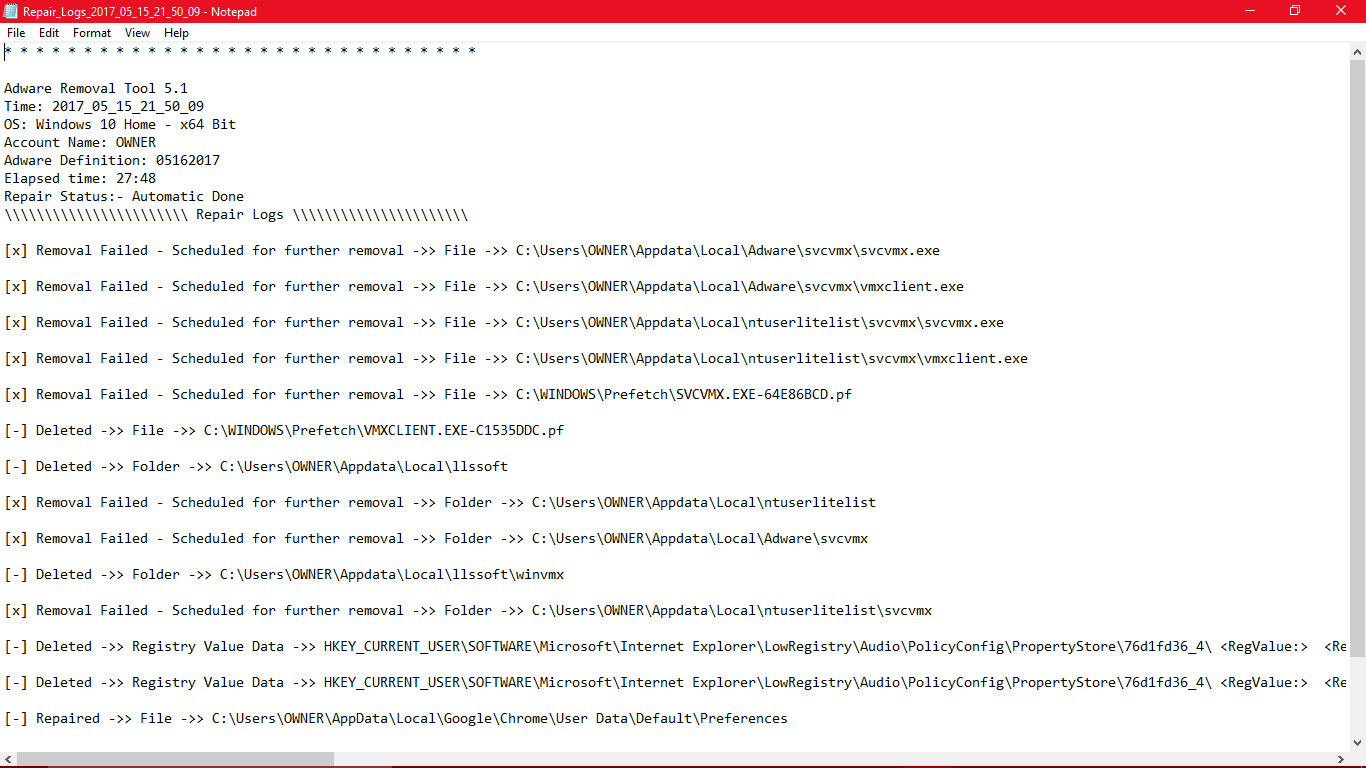
- AuthorPosts
- You must be logged in to reply to this topic.