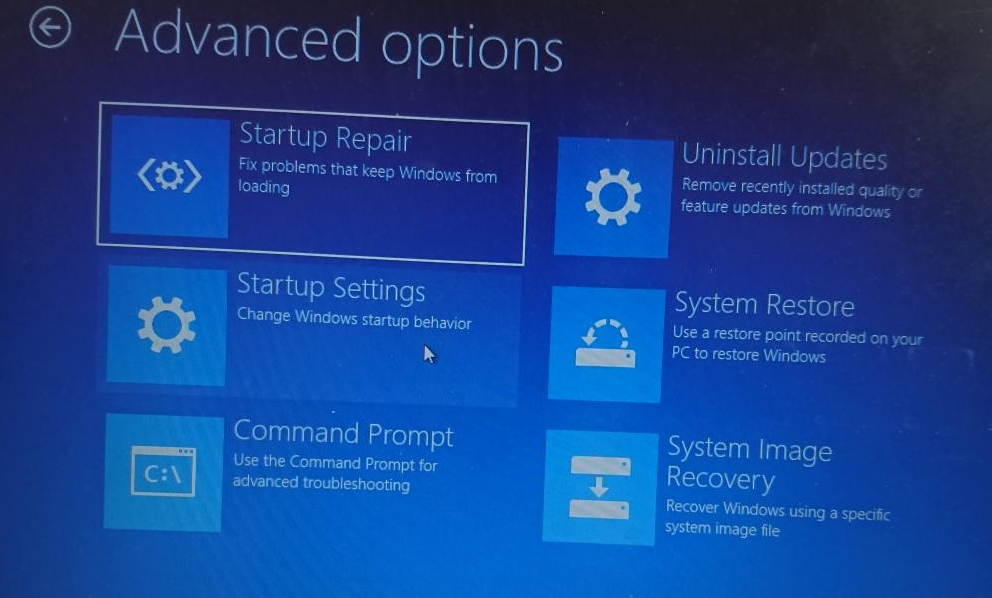- This topic has 3 replies, 2 voices, and was last updated 4 years, 2 months ago by
alex.
- AuthorPosts
- March 15, 2020 at 1:36 pm #23896
Anonymous
GuestAfter my surface attempted an update, the next time I tried to turn it on I got stuck on a black screen that has spinning dots and the message “undoing changes made to your computer” Please help…stressed and frustrated.
March 18, 2020 at 8:48 am #23930Techexpert
KeymasterIf you are stuck in this, then we suggest you to please try to recover your Windows 10. Here’re some option how to recover Windows 10.
September 6, 2020 at 12:19 am #25969Yegon
ParticipantLooks like an update error which can easily be solved using the inbuilt recovery mode. The best way to approach is for you to enter the recovery mode so that you can access advanced tools to allow you to makes changes and correct errors created by the update either by uninstalling updates, or use the restore point to take back your PC to the previous state without touching your data. To enter recovery mode check above shared link and follow the instructions. Go to Windows 10 Advanced Startup Options menu->Click Startup Repair->Click System Restore->choose your username and finally choose a restore point then begin the process.

If it does not work go to the next option of Uninstalling recent updates altogether, start up repair or install windows a fresh to solve the problems. It is faster and safe as long as you do it carefully. Use these links for all the resources-> https://support.microsoft.com/en-us/help/12415/windows-10-recovery-options
https://support.microsoft.com/en-us/help/15088/windows-10-create-installation-media
April 24, 2021 at 5:18 am #29771alex
GuestThe same thing happened with me and it was solved by restarting the system in the safe mode and running the update troubleshooter. So I think before restoring, try to boot in safe mode and then run the update troubleshooter. Hopefully it will fix the issue. If does not work for you then you can think of the restore option.
- AuthorPosts
- You must be logged in to reply to this topic.