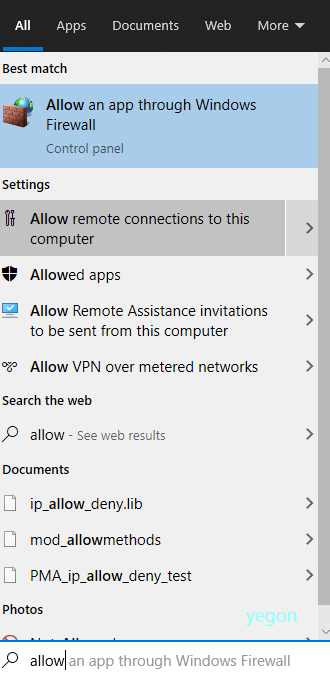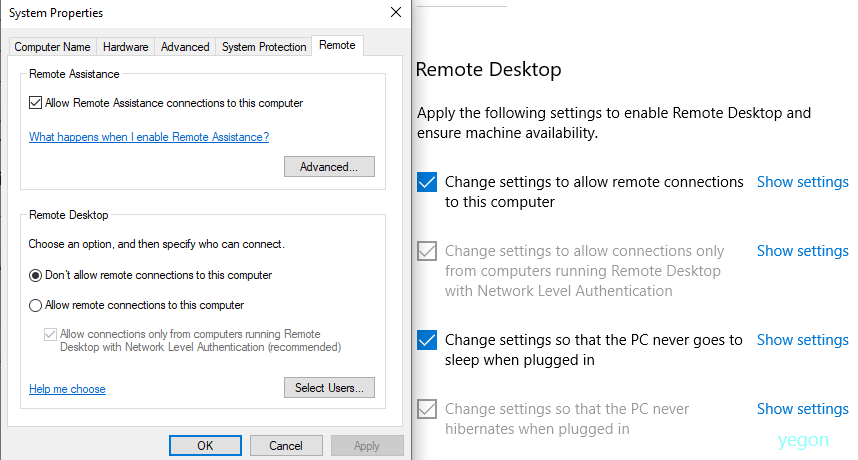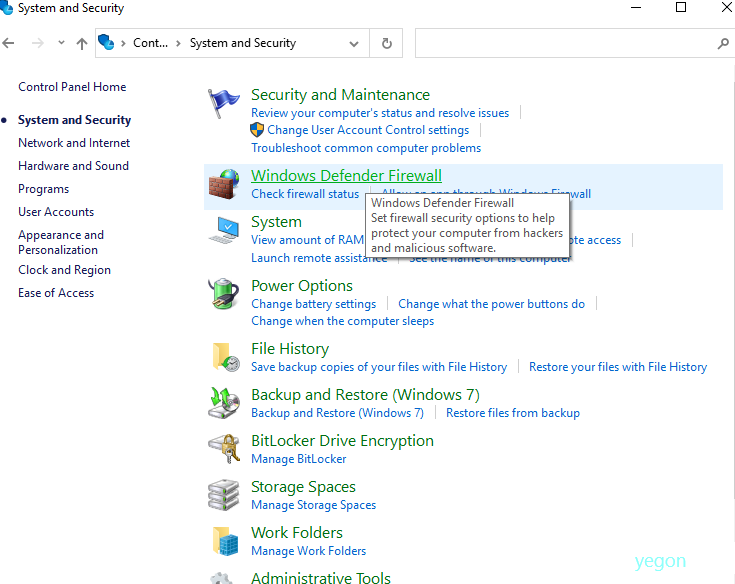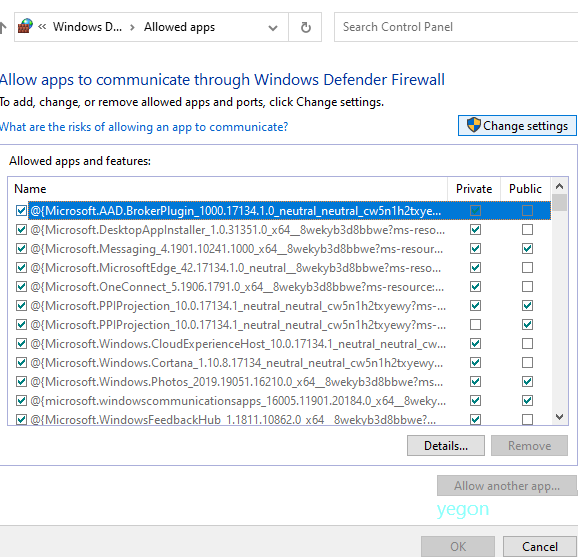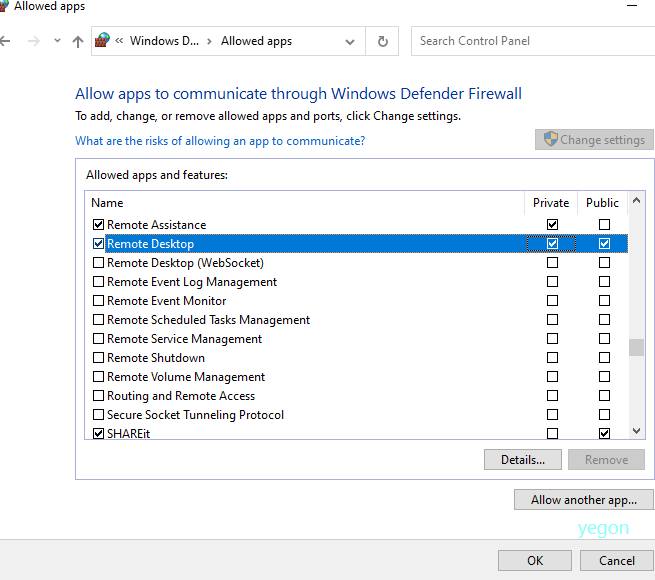- This topic has 1 reply, 1 voice, and was last updated 4 years, 9 months ago by
Yegon.
- AuthorPosts
- September 19, 2020 at 1:26 pm #26256
Rashid Ali
GuestDear My Remote Desktop Connection is not working with Server
would you plz assist me
September 19, 2020 at 10:06 pm #26259Yegon
ParticipantRemote Desktop Connection with Server with the normally occurs when there is an issue with connection, configurations settings, Firewall settings or antivirus software blocking connections.
- Check the Internet connection.
Without internet connection Remote Desktop connection will fail. Ensure you are connected to a stable network connection to avoid interruptions with the connection. At times you might be connected to the network but the internet connection that is essential is not available. use the Bing command to check that.
- Ensure remote connections is allowed.
Press Windows+S combination keys and search for allow remote connection to this computer then check the box to allows remote connections to this computer, Apply settings and press OK to save settings.


- Configure Firewall settings.
Sometimes your Antivirus software or the inbuilt firewall program is blocking the Remote access. To check these settings Search for windows defender firewall or go Control Panel-> system and security-> Click on windows defender firewall-> then click on allow an app or feature through windows defender firewall-> Change settings-> Navigate to Remote Desktop and check it-> Finally click OK to save settings. In case you have a Third party antivirus software such as Avast, Eset, Norton E.t.c that is managing your firewall settings, open it and enable those settings for remote desktop connection.



For more Information, visit https://docs.microsoft.com/en-us/windows-server/remote/remote-desktop-services/troubleshoot/rdp-error-general-troubleshooting
- AuthorPosts
- You must be logged in to reply to this topic.