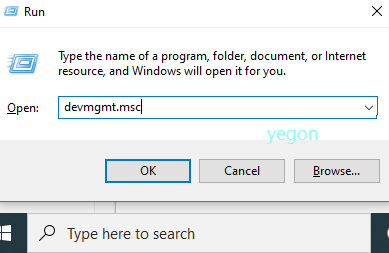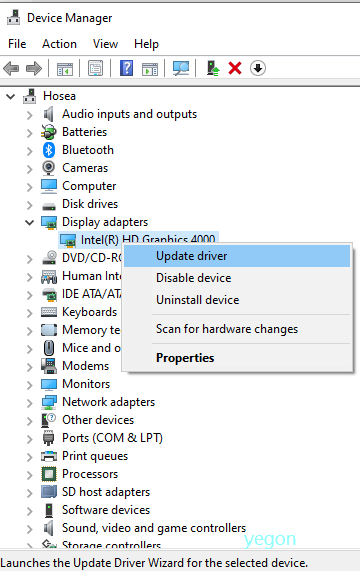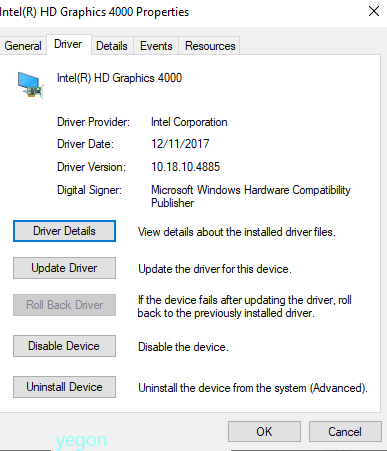- This topic has 1 reply, 1 voice, and was last updated 4 years, 9 months ago by
Yegon.
- AuthorPosts
- September 28, 2020 at 2:06 pm #26502
Deepak
GuestI have noticed that when I am working on photoshop, a error message occurs and stated: “photoshop has encountered a problem with the display driver”. How to fix it?
September 28, 2020 at 9:03 pm #26532Yegon
ParticipantThis is problem related to display driver. Try the following methods to resolve your problem.
- Update your Graphics/display driver.
Go to device manager and navigate to Display driver or press Windows + R keys and type devmgmt.msc and hit enter. Click on display adapter Right click on your display driver and tab on update driver. Alternatively you can visit your manufacturers driver site and download the updated driver or simply use driver pack online to automatically identify and update your drivers.


- Revert display driver updates.
In Display adaptors section, go to properties section as shown above then select Driver section and hit roll back driver. Make changes and apply the settings.

- Check Photoshop installation directory.
You should install the photoshop setup in windows drive to avoid such errors. Installation directory plays a big role especially when running the application which requires system resources.
- Disable Sniffer.exe service.
This is an application module for Photoshop that detects GPU type installed in your PC. In case this service has issues, you will experience similar errors while using your application.
Find the service using windows explorer in drive C and locate Snifferer.exe. C:\Program Files\Adobe\Adobe Photoshop 2019 cc , navigate down and search for sniffer.exe, right-click on it and cut it then paste it to a different directory then restart your computer to see if the problem was resolved.
- If the problem persists, uninstall and reinstall the Photoshop application. For more check here https://helpx.adobe.com/photoshop/kb/error-photoshop-has-encountered-a-problem-with-the-display-drive.html
- AuthorPosts
- You must be logged in to reply to this topic.