- This topic has 7 replies, 4 voices, and was last updated 3 years, 11 months ago by
Techexpert.
- AuthorPosts
- August 1, 2020 at 8:42 am #25560
Honor Keng
ParticipantI have the dell latitude E5400 and it doesn’t show a intel graphics setting for me. Do you know if I can find it anywhere else?
August 1, 2020 at 11:10 am #25561Erik Joe
ParticipantMaybe it’s only a setting available on the Intel graphics card, if it’s not on your graphics card settings then not sure.
August 1, 2020 at 11:12 am #25562Honor Keng
ParticipantI see a sticker on it that says intel core 2 duo ..idk what that means tho
August 1, 2020 at 11:15 am #25563Bishop
Participantthat’s the processor not the graphics card. It’s prob got an integrated graphics card so it might not have the contrast settings
August 1, 2020 at 11:16 am #25564Honor Keng
Participantok thanks for responding is there anything I can do or I really can’t do anything about it?
August 1, 2020 at 11:17 am #25565Bishop
ParticipantDon’t think you can. Seems to be a flaw in Laptops, I only came across it on this one by chance, but adjusting contrast makes such a difference
August 1, 2020 at 11:17 am #25566Honor Keng
Participantok no problem thanks for your help anyway
August 1, 2020 at 1:22 pm #25567Techexpert
KeymasterIf you don’t see the Ggraphic card settings then you can install its official app from here: https://www.intel.com/content/www/us/en/support/articles/000055711/graphics.html
After installing it, you can see the Intel software comes in your system tray. See the following screenshots for more details:
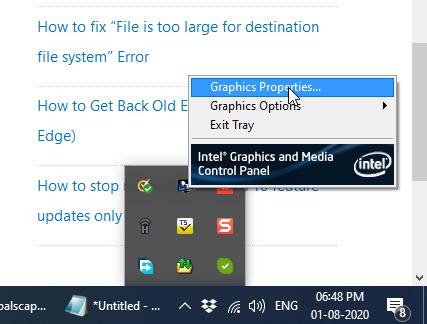
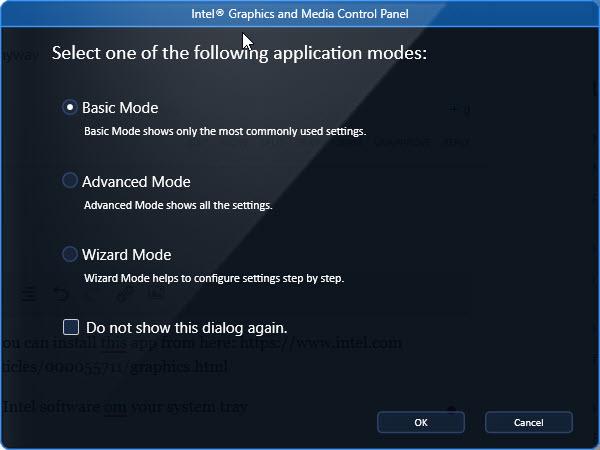
- AuthorPosts
- You must be logged in to reply to this topic.