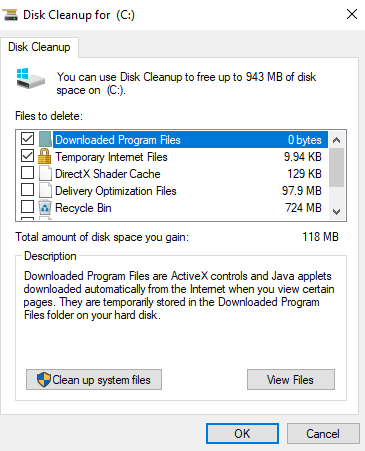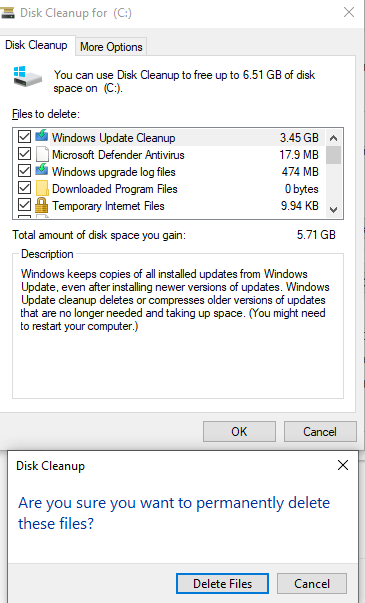- This topic has 1 reply, 1 voice, and was last updated 4 years, 1 month ago by
Yegon.
- AuthorPosts
- September 10, 2020 at 6:59 pm #26026
Jane
GuestI have recently installed a fresh Windows and now the space is less. Is there any Windows temp files are downloaded while installation? If yes, then how to delete win download files in windows 10?
September 14, 2020 at 11:39 am #26105Yegon
ParticipantYes. When you install Windows 10 a fresh , some system files will remain especially if you did not delete any data nor format the partition. Cleaning those system files is essential to free up space and get rid of any previous files that were left behind. The previous windows installation is normally saved as windows.old and since the file is too large, it is difficult to delete it directly. We will use the inbuilt windows 10 cleaner just know that this will take time depending on your computer speed and the size of data stored. Let us deal with these files. Press Windows+S and search for Disk Cleaner then click it. Once open, Click on clean up system files

Once open choose the windows installation directory and click OK. In the next screen, use the check box to select all the files you want to be deleted. In your case make sure to select previous windows installation, then Okay and go ahead to delete files permanently. That is it check your space once the process is done. Check below.

- AuthorPosts
- You must be logged in to reply to this topic.