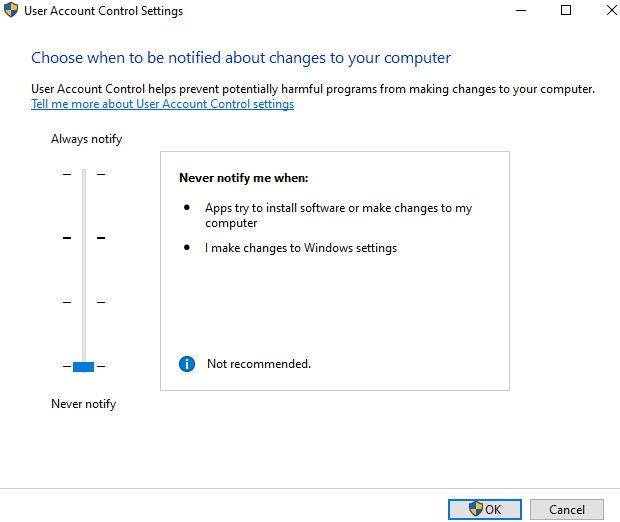- This topic has 3 replies, 1 voice, and was last updated 4 years, 9 months ago by
Yegon.
- AuthorPosts
- September 20, 2020 at 6:42 am #26262
Jayden
GuestEvery time I install or start any application that needs administrator rights, the computer is prompted for UAC permission. Could you please tell me, how to disable UAC in windows 10?
September 20, 2020 at 11:25 am #26270Yegon
ParticipantUser Account Control (UAC) is meant for security in windows so that no one interferes with the system files without Admin permissions. These permissions might originate from Apps, virus, malware or users. With UAC enabled there will be no changes to windows without full authorization by the Administrator and thus keeps the Operating system safe.
UAC has Four levels
- Always notify. All changes made by users and software is first notified as long as it requires Admin rights. This is the most secure settings one can have and disturbing at the same time since you have to approve everything each time by entering an admin password.
- Notify me only when apps try to make changes to my computer (default). The most recommended AUC setting since you will not be notified when using apps you are familiar with or when making changes to windows settings. Most preferred settings for all users and the default one.
- Notify me only when apps try to make changes to my computer (do not dim my desktop).With this settings on windows does not notify you when you change some setting in windows settings. It is less secure since it allows most apps and settings to take effect without Admin control. Use it when you are sure of the apps you use and changes you make to the computer.
- Never notify. At this level no admin rights is needed to make any changes to windows programs and run apps. Not recommended at any given time.
Now that you know what each mode means, go ahead to select your preferred mode. To disable it select the last option Never notify from UAC settings. To do so, Search for UAC and click on change user account control and adjust the settings to suit your needs and click OK to save settings.
 September 20, 2020 at 5:11 pm #26278
September 20, 2020 at 5:11 pm #26278Jayden
GuestThanks for the detailed explanation. It gone now. What is relief.
September 20, 2020 at 6:32 pm #26309Yegon
ParticipantAlways welcome
- AuthorPosts
- You must be logged in to reply to this topic.