- This topic is empty.
- AuthorPosts
- July 31, 2020 at 8:00 pm #25556
kinja
GuestI want to open a file and avast keeps deleting that file, could you please explain how to disable avast antivirus on windows 10?
August 10, 2020 at 6:33 pm #25724Anne
GuestAvast Antivirus is a popular antivirus software. It has been used by millions of people all around the world. However, sometimes it can cause problems with other programs and result in slowdowns on your computer.
In this article, we will provide a step-by-step guide to disable Avast Antivirus in Windows 10 so that you can uninstall the program if necessary or just disable it temporarily.
Steps:
Go to the Windows taskbar and then go to the extreme right to ‘system tray‘ the and locate the Avast icon. Right click on it and find “Avast shield control” to disable Avast for as long as you’d like. Confirm your choice by clicking “yes” and it will be done. See the screenshot below:
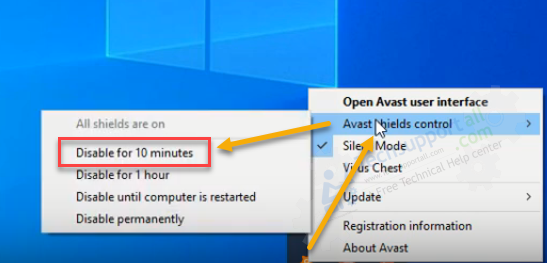
If you just want to disable specific parts of Avast, go to the Avast user interface and visit the “protection” area. Click on “core shields”. Simply click on those you want to disable to turn them off. To get them back, follow this same steps and click them again. They will turn green and say “you are protected”.
- AuthorPosts
- You must be logged in to reply to this topic.