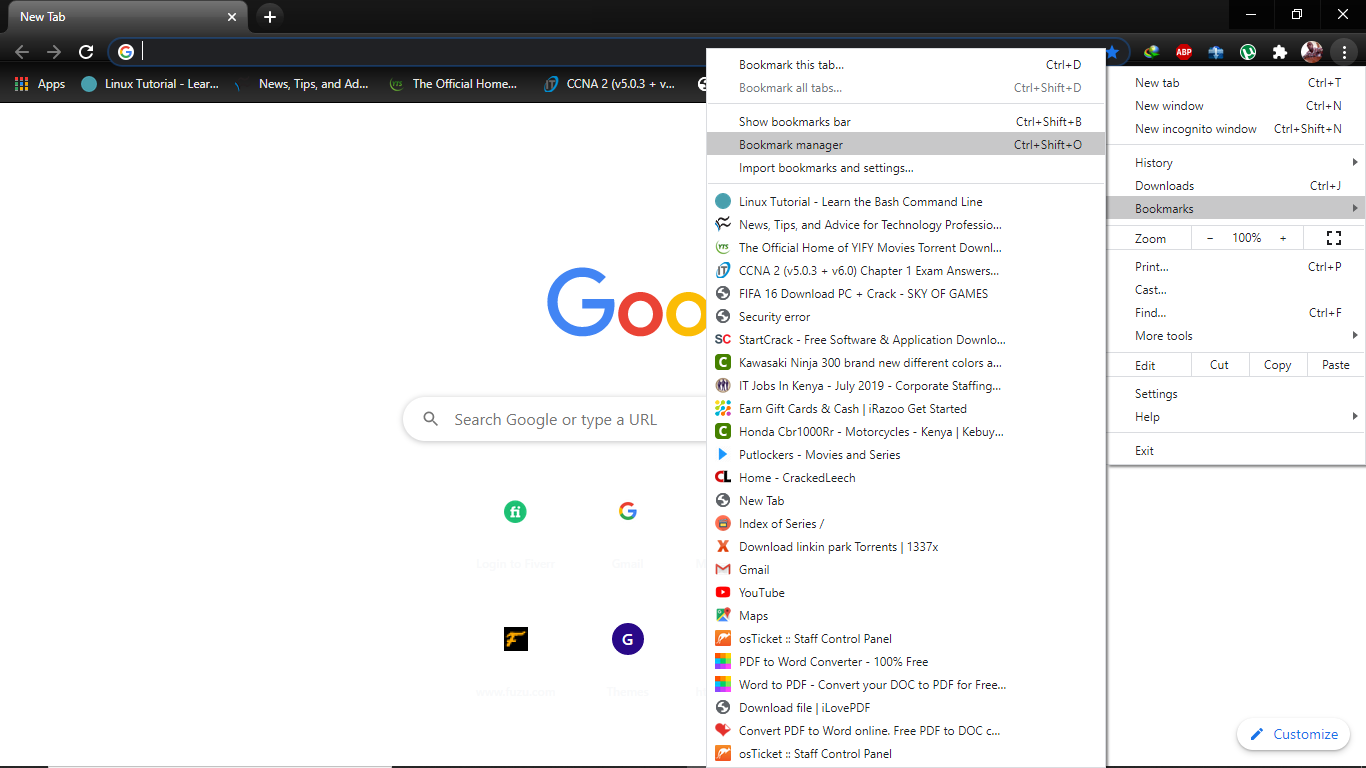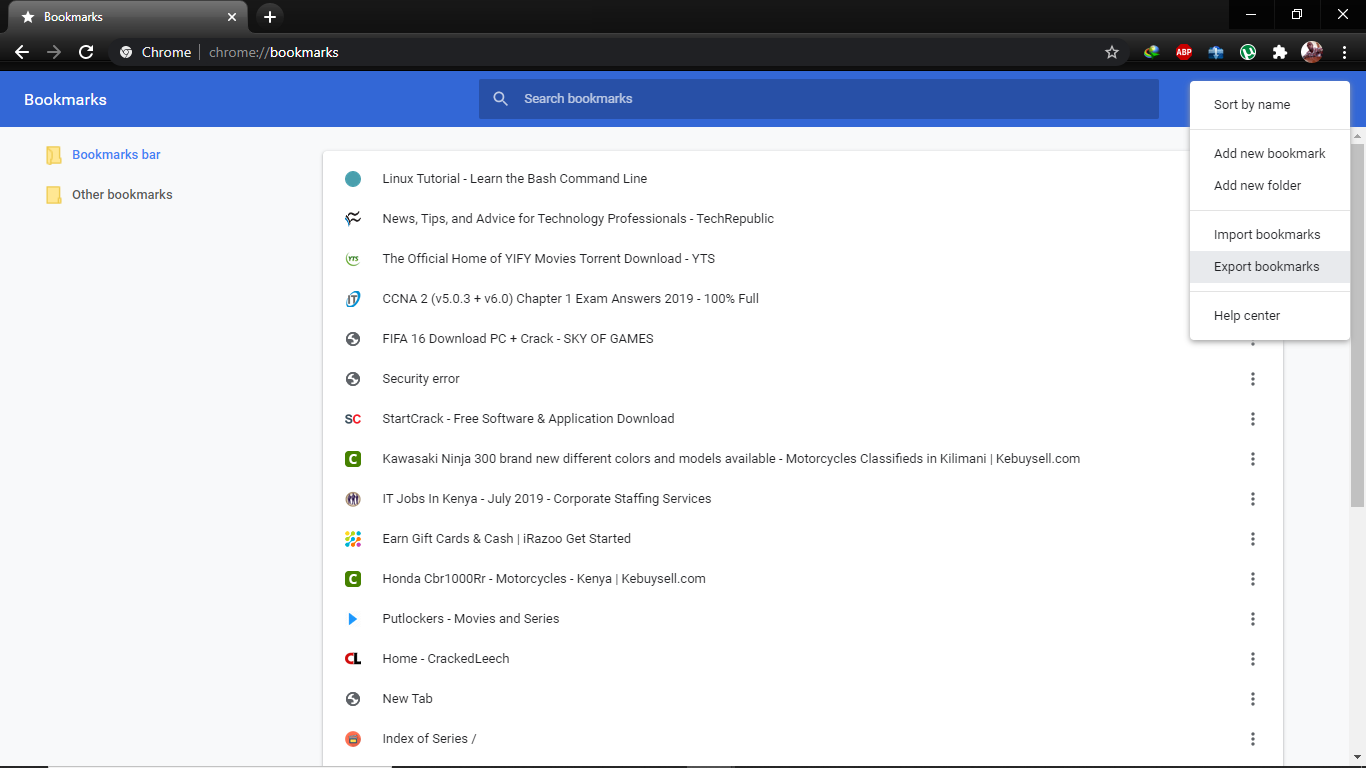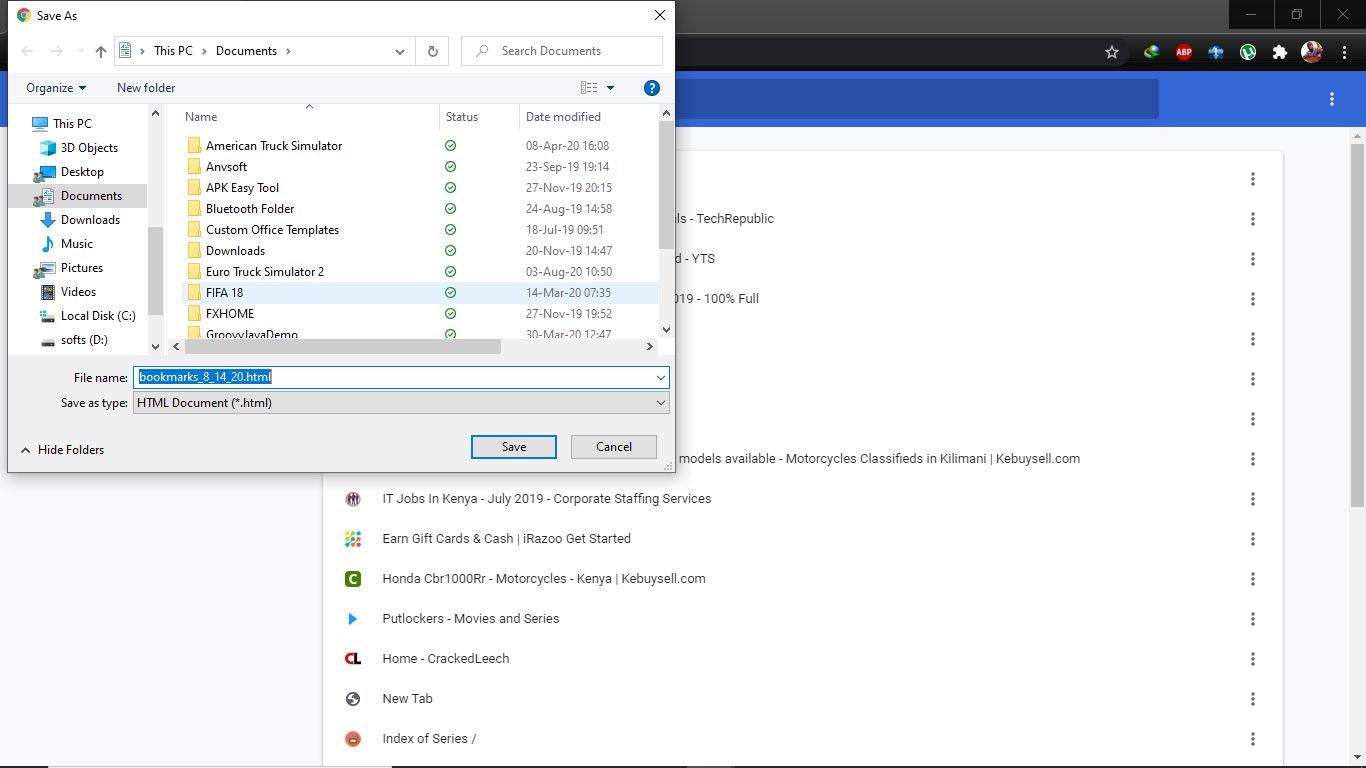- This topic has 2 replies, 1 voice, and was last updated 4 years, 10 months ago by
Yegon.
Viewing 3 posts - 1 through 3 (of 3 total)
- AuthorPosts
- July 31, 2020 at 8:06 pm #25558
Nestor
Guesthow to copy favourites from chrome
August 10, 2020 at 7:25 pm #25726yiffel
GuestI’m going to explain to you how to copy favourites from chrome.
Steps:
- First, open up google chrome.
- Next, click on the menu button in the top right of the window (It should look like three dots).
- Next hover over bookmarks and from there select bookmark manager from the list of options. You will be taken to the bookmark manager. At the top of that page, you will see another button that looks just like the menu button with the three dots but It will be bigger and highlighted in blue. Click that button and you will be given a dropdown menu.
- Select export bookmarks and then chose where you want to save the bookmarks. Be sure to save them in a place you will remember.
In order to put these bookmarks into any other browser, select the option that says import bookmarks and select the saved bookmarks you exported earlier. Now you know how to copy favourites from chrome.
August 14, 2020 at 10:25 am #25750Yegon
ParticipantTo copy and save your bookmarks, open your Chrome browser, go to Menu -> Bookmarks -> Bookmark manager. Click on the three-dot icon at the top right corner of the browser then select Export Bookmarks.
See the screenshots below


Once you are done, select the location where you would like to save your bookmarks.

- AuthorPosts
Viewing 3 posts - 1 through 3 (of 3 total)
- You must be logged in to reply to this topic.