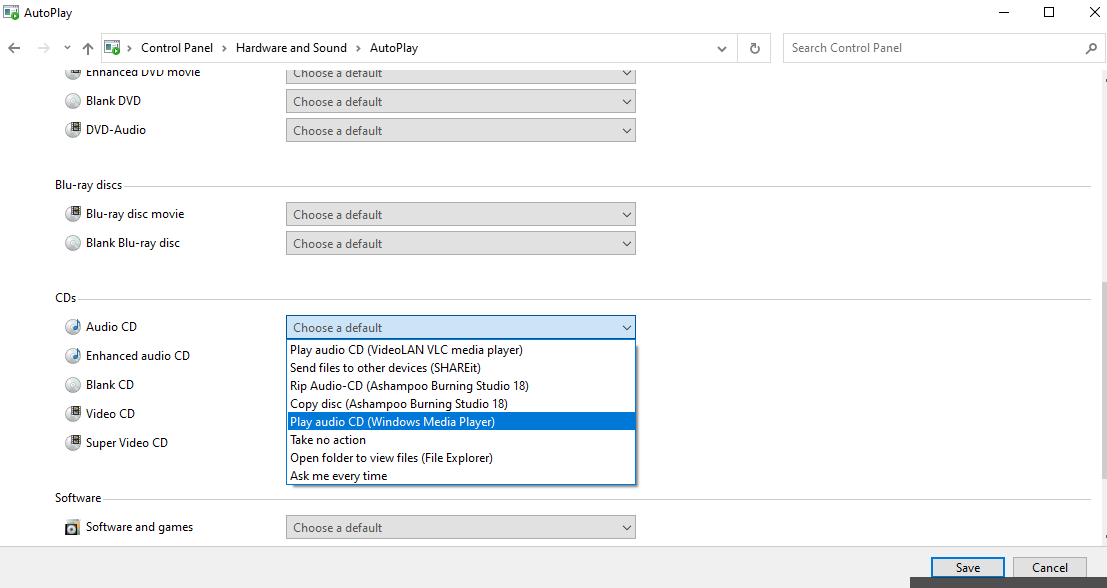- This topic has 2 replies, 1 voice, and was last updated 4 years, 9 months ago by
Yegon.
- AuthorPosts
- September 4, 2020 at 1:34 am #25956
Mary
GuestI wanted to pay my DVD to my Windows media player but it doesn’t, I tried may times. What is the right way to do that? How to play my DVD or CD to my Windows 10 media player?
September 5, 2020 at 9:41 pm #25965Yegon
ParticipantWindows media player is one of the Media players that come preinstalled with operating system.
The current windows update utilizes Movies & TV for Videos and Groove Music for Music by Default. This does not allow the Windows media player to play CD or DVD by default unless you set it yourself. To do so , open Control Panel and navigate to Control Panel\Hardware and Sound\AutoPlay from there scroll down to DVDs and CDs and choose the default app you want to use to open your media, in your case select default to Window Media Player and save it.
Check the screenshot for analysis.
 October 1, 2020 at 12:28 am #26553
October 1, 2020 at 12:28 am #26553Yegon
ParticipantSometimes windows media does not support certain media files therefore windows will automatically pick the most suitable program to open that file. In your case, you can right click on the DVD/CD drive and choose play with/ Open with windows media player. To make DVD player play automatically using windows media play, you have to manually set the default apps as shown above. The main reason being that windows media player is no longer the default media player in windows 10. Currently it utilizes the new generation media player capable of running most media files with new interface and features to suit the new changes that was made during the major update.
To get the best out of windows 10, new features were introduced which are not only user friendly but advanced for better experience. In the same way you can still make use of your favorite media player by adjusting settings to enable windows media player as your preferred playing tool for DVD or CD.
- AuthorPosts
- You must be logged in to reply to this topic.