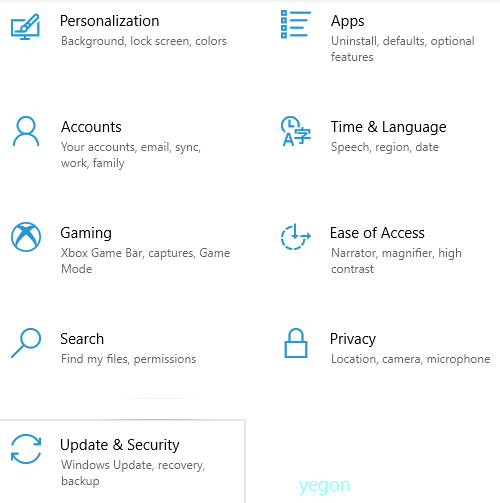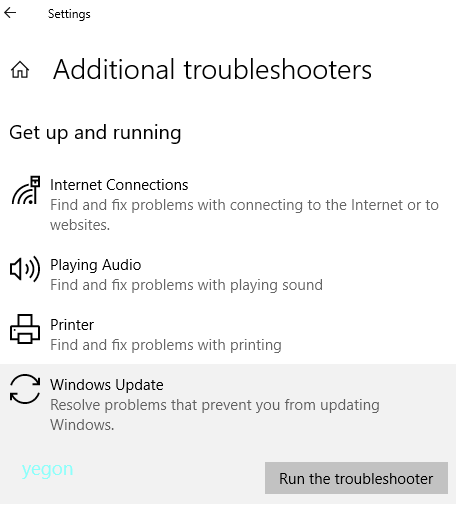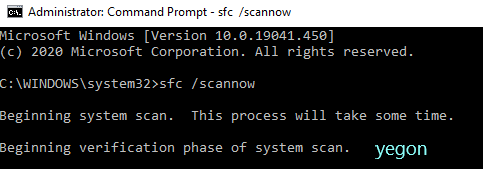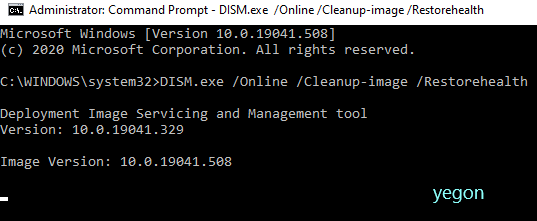- This topic has 1 reply, 1 voice, and was last updated 3 years, 12 months ago by
Yegon.
- AuthorPosts
- October 21, 2020 at 10:11 pm #26727
Cecil Maney
GuestWindows unable to make update caused by the above code ….can you clean that out ?
October 23, 2020 at 10:20 am #26776Yegon
ParticipantA common update problem for windows 10. This can be caused by several factors including, malware/ virus attack, corrupt systems files, disabled services or even drivers issues. Below are methods and solution that will fully solve your problem. Try each method and tell us the one which solved your problem.
- Run Troubleshooter
The inbuilt troubleshooter helps to identify and solve windows problems. Basically most problems related to your system can be handled by the troubleshooter making your work easier. Open settings -> navigate to update and security and click it -> scroll down Troubleshoot -> click on additional troubleshooters ->Windows update -> Run Troubleshooter.


- Perform an SFC and DISM scans to correct Errors.SFC stands for system file checker while DISM stands for Deployment Image Servicing and Management. To perform these commands, open CMD as Administrator by clicking on search button then type CMD then Right-click and choose Run as administrator.
First run SFC command by typing sfc /scannow and hit enter button. It will take some time so be patient while windows scans and repairs corrupt system files. once done check whether you can do the update if not go to the next step.

Run DISM command by typing DISM.exe /Online /Cleanup-image /Restorehealth and hit enter button to begin the process.

Once it is done restart your computer and check whether the problem is gone otherwise move to the next step.
- Restart windows updates componentsThis applies to cases where the windows components is causing update issues. Use the following commands in the CMD to restore windows system files to original state. Always run CMD as an administrator and also press enter after each command or simply paste it all.
net stop wuauserv
net stop cryptSvc
net stop bits
net stop msiserver
ren C:\Windows\SoftwareDistribution SoftwareDistribution.old
ren C:\Windows\System32\catroot2 Catroot2.old
net start wuauserv
net start cryptSvc
net start bits
net start msiserver
Once it is done try making an update after restarting.
- Optionally download windows update manually.
Go to Microsoft official site to download the latest windows updates and install into your PC. You should note the KB number of your system then go ahead and search for it in the Microsoft website and download the one that suits your computer architecture.
- Do a Fresh install/ In-place upgradeThis is the last option if none of the above processes solved your problem. Here you are required to create a bootable disk matching your system then install it to upgrade windows to the latest version without losing any data or files. It is always safe to do a backup of your data. You can use an ISO image or download from Microsoft website. For more, about in-place upgrade, check here https://answers.microsoft.com/en-us/windows/forum/windows_10-windows_install/how-to-perform-an-in-place-upgrade-with-windows-10/7f0b236e-3c6c-4913-9691-c4baa2a6190a
- AuthorPosts
- You must be logged in to reply to this topic.