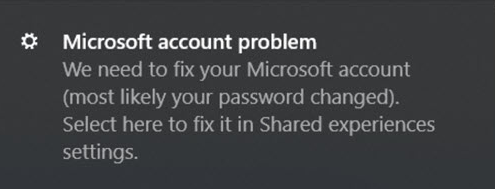- This topic has 6 replies, 3 voices, and was last updated 5 years, 1 month ago by
PK.
- AuthorPosts
- June 6, 2020 at 11:32 am #24982
Nishant Kumar
ParticipantFor the past few days, whenever I login into my computer it tells me ‘there is a problem in your Microsoft account and we need to fix your account’. All the time I have to put in my account’s password to fix it. Does anyone have any idea about this problem so that I can get rid of this? I’ll be very happy if somebody help me here.
June 7, 2020 at 6:56 am #24992Techexpert
KeymasterCould you please provide the whole error message so that we can better understand that?
June 7, 2020 at 6:27 pm #24993Nishant Kumar
ParticipantSure, this is the popup message I am talking about. Please see the screenshot below:
 June 7, 2020 at 6:43 pm #24998
June 7, 2020 at 6:43 pm #24998Nishant Kumar
ParticipantIt is very annoying when I have to put my password to verify all the time when login into my computer.
June 10, 2020 at 6:52 pm #25023Techexpert
KeymasterSome people are reporting the same issue after updating their Windows 10 to the latest version (2004 – may 2020) . I’d suggest you to please wait for its patch or you may go to downgrade updates until they fix this issue in their new update.
June 11, 2020 at 8:31 am #25028Techexpert
KeymasterIf you are planning to downgrade the Windows 10 feature update to the older one, be sure that there is a 10 day time limit to get that option, afterwards you won’t be able to downgrade. I just want to make sure that.
June 17, 2020 at 6:25 am #25074 - AuthorPosts
- You must be logged in to reply to this topic.