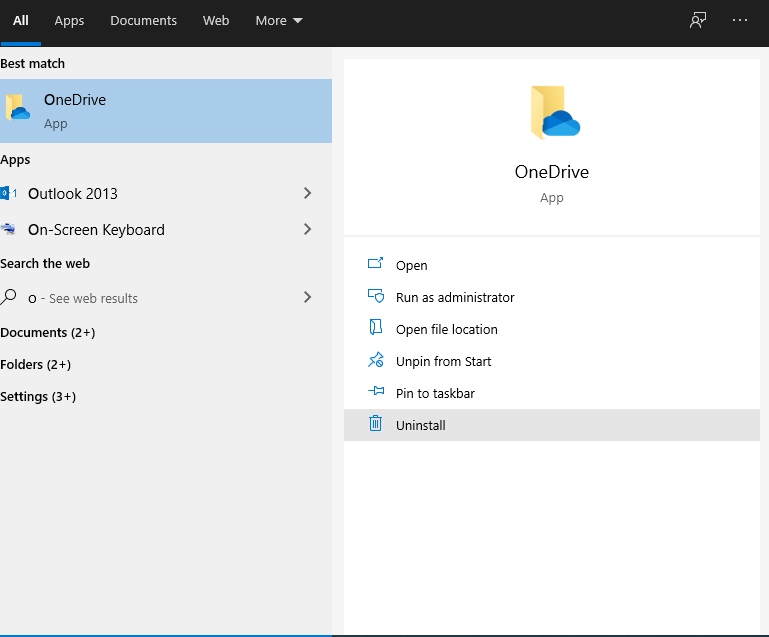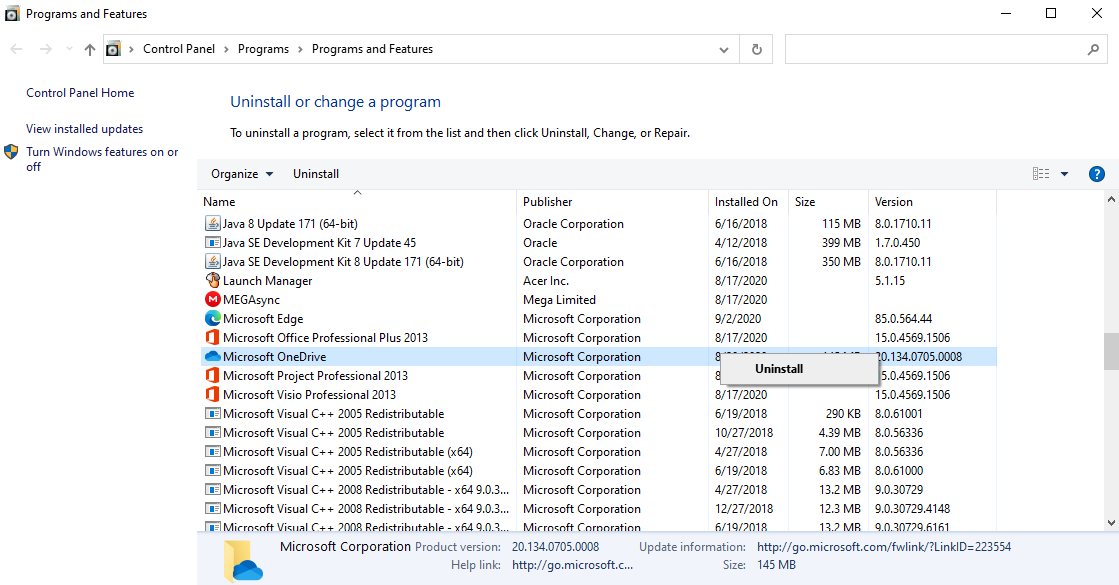Ask New Question
Login or Register
- How to remove onedrive from windows 10
One drive is poping up when computer starts, how do I remove onedrive from windows 10?
Viewing 1 replies (of 1 total)