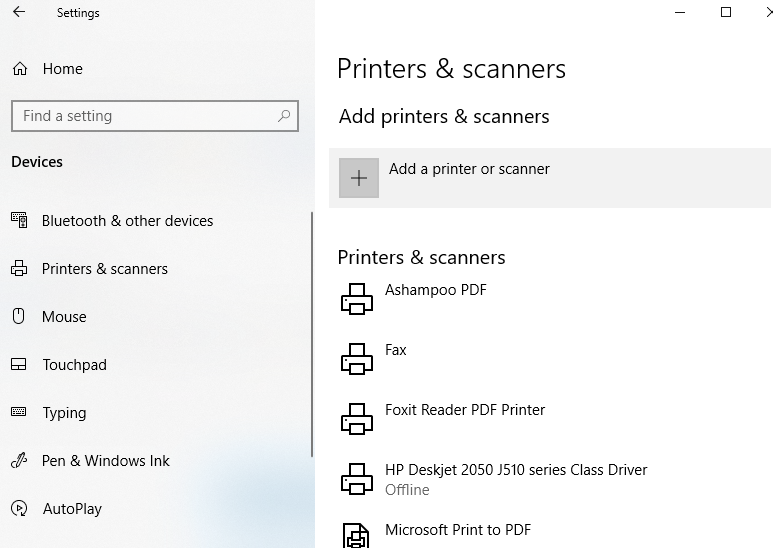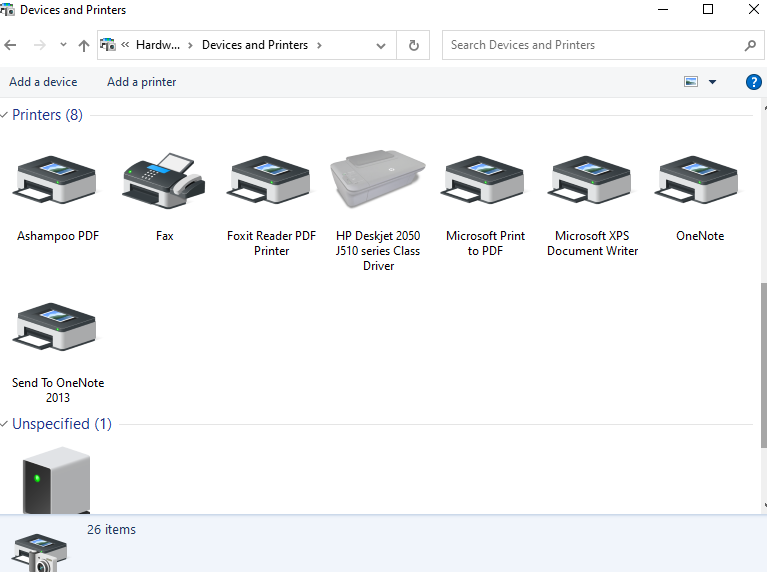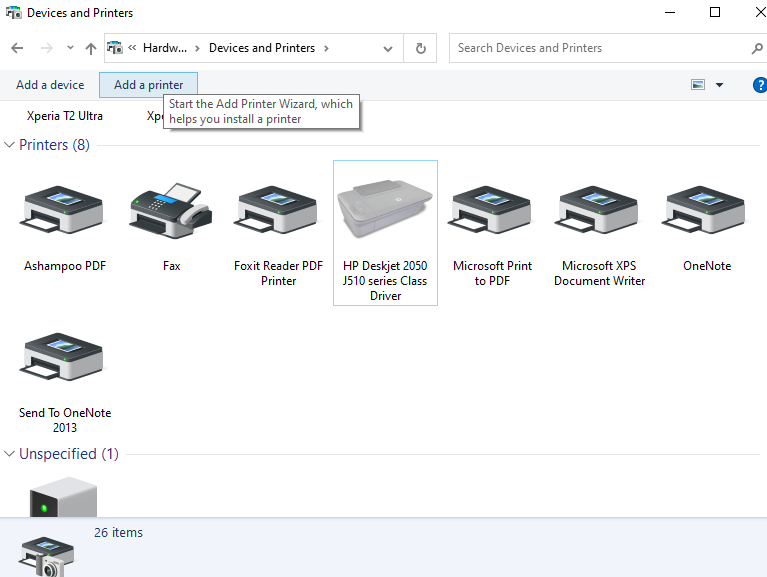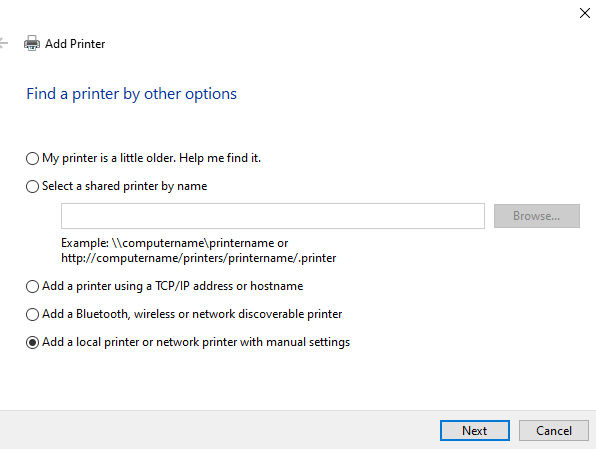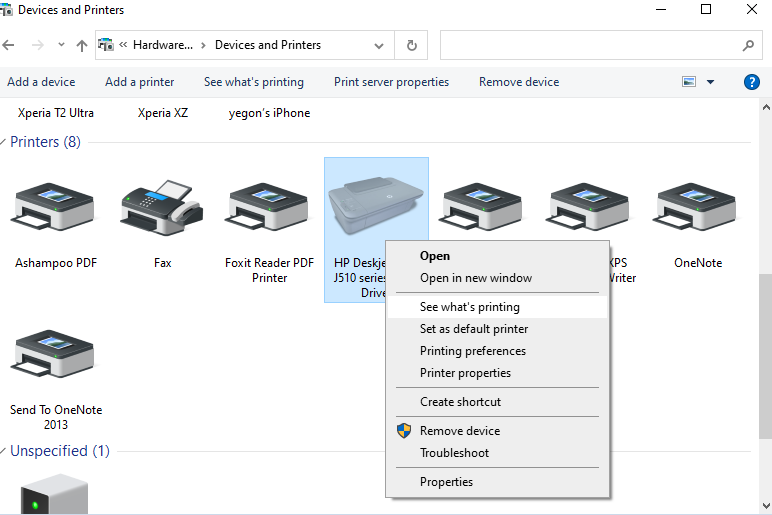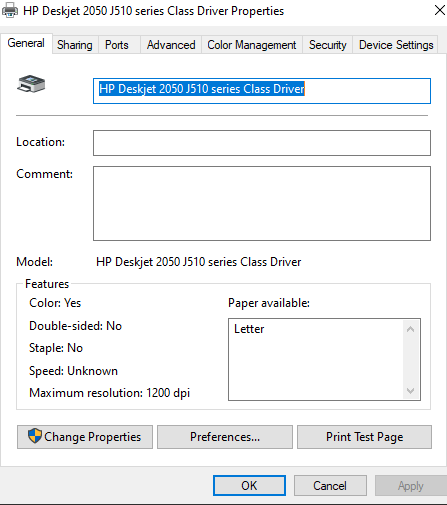Ask New Question
Login or Register
- How to install Ricoh printer driver on windows 10?
I have a Ricoh c2011 printer, I need to install it on my laptop that is loaded with Windows 10. How do I install it on my laptop? I tried, but did not find the way from the Ricoh website. I don’t have the CD either. It is an office-printer and I wanted to install it on my personal laptop. Please help me with setting this up on my computer.
Viewing 1 replies (of 1 total)