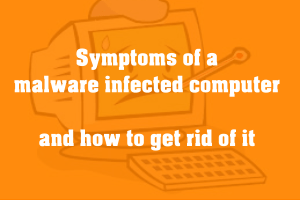 How do I know that my computer have virus or malware? or How can I tell my PC is infected? What are the signs of malware infection? these are some common questions of all computer users. With the increase in the penetration of internet there is increased risk of computer being infected with viruses. Computers are more prone to malware, viruses, adware and cyber attacks. This increased risk to malware and other equally disturbing online attacks is not surprising. We are becoming dependent on the online world more and more.
How do I know that my computer have virus or malware? or How can I tell my PC is infected? What are the signs of malware infection? these are some common questions of all computer users. With the increase in the penetration of internet there is increased risk of computer being infected with viruses. Computers are more prone to malware, viruses, adware and cyber attacks. This increased risk to malware and other equally disturbing online attacks is not surprising. We are becoming dependent on the online world more and more.
Common Symptoms of a malware infected Computer
Due to the aggressive attacking of the malware every day, We need to defend our system adequately and timely. Many times malware enters our system without our knowledge. But we can detect the presence of malware with abnormal behavior of the computer. However, for this, you need to keep an eye on various signs that your computer give after being inflicted with malware. Here are some sure-shot signs of your computer being attacked with malware.
1. Computer Freezes, Restarts, Crash
If you find your system or programs crashing all too often. Then it is a clear sign of your system having some kind of problems. Therefore, you may need to look into it seriously. Get it rectified soon before it is too late.
Typically, crashes can occur due to two reasons – malware issues or technical incompatibility that arise between two or more programs in your computer. If it is a malware issue, you need to Scan your computer with a good Malware removal tool. And also install a good antivirus software. However, while going about doing this, just make sure your chosen antivirus product includes a firewall, automatic updates and real-time scanning options.
For any technical related issues, you need to identify the programs that are responsible for these problems. If required, you may need to change the settings of the programs concerned or have some of them deleted or uninstalled altogether.
2. Pop-ups or Scary Warnings
One of the most common signs of your computer being attacked by malware is pop-ups. These unexpected and most annoying messages keep appearing on your computer screen and come with many dangers. Most of which are far beyond what our eyes can see. The sad part with pop-ups is that they are quite difficult to get rid of. And they have the potential of destroying your computer slowly but surely. It is only when you have an excellent security product that you can be sure of getting rid of this threat.
3. Unfamiliar Error Messages
If you are getting unexpected error messages while you do your common tasks on your computer also indicates that it could be due to some malware infection.
Some common error messages can be
- Can’t Access certain command, file or drive etc..
- USB, Printers or some other hardware device not responding properly.
- “Internet Explorer could not display the page” error message when attempt to access particular website.
- Browser’s Home page get changed to some unknown website.
- You found a strange or unexpected toolbar in your internet browser.
- Unable to access control panel, Task Manager, Registry Editor command prompt etc..
4. Computer is slow & unresponsive
If your computer system or some of your programs is taking longer than usual to boot up then you know you’ve some kind of problem related to malware. Yes, there could be other reasons too for these problems to pop-up. Therefore, you need to find out the real reason. Sometimes, it could be that your system’s RAM memory is low or you have a system that is fully fragmented. Or it could even be a hardware related issue. But if you find that the real reason is malware, Then you need to seek help from a well known antivirus Company, to keep your computer up and running at normal speed. Note that malware is one of the chief reasons for your computer applications to run slow, poor internet speed and slowing down of operating systems.
5. Lack of hard drive space
Hard drives running out of storage space is all too common a problem computer user’s face in their daily lives. However, if this problem is happening to you quickly than you anticipated, then you know it is time to check for malware related problems. It could also be that your computer files have changed their names or some of the files have disappeared all of a sudden. Most of these unsavory incidents occur due to malicious software that work overtime to ensure your hard drive getting filled up quickly, without your notice.
6. Suspicious high network activity
Occasionally, it is seen that suspicious high network activities take place on computers even when the user is not using the internet. Or there is no program that is connected to any of the servers online for possible downloading or uploading data.
Typically, these situations arise when a Window’s update is happening at the moment or a certain program is getting updated during that stage. But if you’re sure that none of these actions are contributing to the increased and suspicious high network activities on your computer, then the possible reason could be malware. This is the time when you need to check your computer system against a good antivirus product.
7. Security Program / Antivirus disabled unexpectedly
If your installed antivirus or firewall program getting disabled unexpectedly, Then it could be a sign of malware or virus infection.
8. Erratic or Unwanted Emails / Social Posts
If you see some abnormal behavior with your email client like mails sent automatically to your contacts or posts posted on social networking also a sign of malware infection. If your friends or contacts complaint about unwanted message from your account then you should have to take it seriously and install and scan your computer with a reputed antivirus or malware cleaner software.
What Should I do If computer seems to be infected?
If you found any above symptom and sign then what you have to do first.
- Stop online Shopping Banking Immediately.
and then to get rid of malware follow the below steps.
- Confirm that Antivirus is active and updated. If not then Install an Antivirus software.
- Install and Scan your computer with good Anti Malware Program like Malwarebytes and Hitman Pro to make sure or clean any active malware on your system.
- If yo are unable to install or run antivirus or malware program you should try Free online virus scanners to clean your computer.
If you have any question or need help from experts you can ask your question in our tech community
yes pleas
The truth is that your average PC user will have a hard time detecting a malware simply by following these steps, all of these “signs” could be created by numerous reasons apart from malware. For example, crashes and sudden restarts could also be a result of a hardware failure, maybe your RAM is failing, maybe your CPU does, the reasons that this could happen are so many. I think that the best way for an average user to find out if he is infected or not, is to install an Anti-Malware/Antivirus and let it detect the malware for him.
Yes you are absolutely right Rachelle. But some times people continuous use their computer with above symptoms and does not install any Antivirus / antimalware software. May be this post can help those to find out the symptoms of malware.
I know that having a slow bootup or slow working computer could indicate malware. However, my computer is new and still slow. I read that I can fix the problem by deleting some of the non-essential files that came preloaded on my computer. Is that correct, and is that something that I could do if my computer starts slowing down again?
Yes you can delete the unnecessary files / software prebundled with your software. But I don’t think that will make the big difference. Can you please provide us more detail regrading your system configuration (Processor, RAM etc.), OS and software you are using that we can provide you right suggestion.