Intex 300MBPS Mini Wireless N USB Adapter Driver.
Intex Wireless W300 UAP is an USB doungle which makes your desktop wireless (Wifi Ready). Today’s time is an advance time. Intex W300UAP USB WiFi driver download. If you want to connect your desktop computer with your phone’s hotspot then this Intex W300 UAP Wireless Adapter allow you do this. Here in this page below we are going to share with you the Intex W300 UAP Wireless mini Adapter driver’s CD download link.
If you lost your CD of Intex W300 UAP Wireless Adapter then here you can download it easily. Just follow the below link to download Intex W300UAP Wireless Adapter driver & software to use it easily.
Click on below link to download:
Download Link: Intex W300 UAP Wireless Adapter Driver CD Download
for Windows XP, Vista, 7, 8, 8.1, 10, Server 32bit – 64bit.
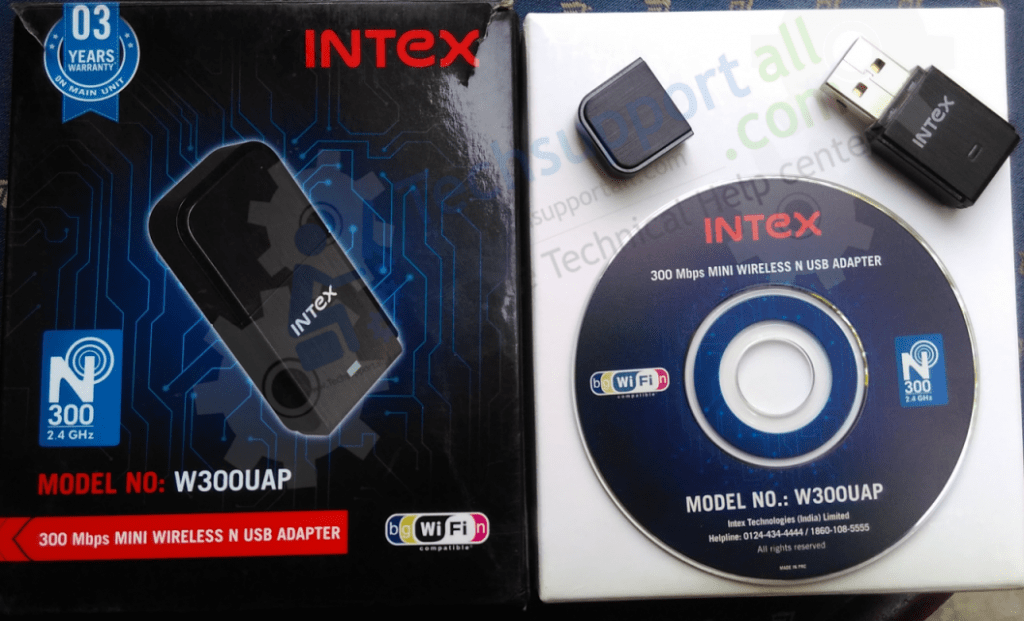
We also share the installation guide here. You just need to follow the installation instructions.
You just need to connect this device to USB port ogf the back of your computer and install its given driver on
your computer. After installed, it would be ready to use. A new Wifi connection will automatically reflect in network area. Go to status bar’s wifi icon and connect through your preferred available connection. Please let us know at info@techsupportall.com if need help regarding this Intex Wifi USB stick.
How to extend wireless network outdoor
W300 intex driver download link showing 404 not found.
I really need this driver for my device please help
We just have double-checked the download link and it is working perfectly fine. Click here to download W300 Intex driver.
Plzz provide me intex w150uap cd driver
Hi,
Thank you for contacting us,
We’ll help you provide intex w150uap drivers. I am provoiding you the core chipset drivers of intex w150ua adapter. Here is the link: http://www.mediafire.com/file/e6yh83xsmn35ekl/IS_Setup_ICS_011916_1.5.39.173.zip
Please let us know it works or not.
Thanks
TSA Team
#Naman,
We gave you a driver for intex w150uap but you did not reply, did it worked or not. So please reply us back. We’ll do our best to help on this matter.
Thanks
TSA Team
it did not work i need original driver like your w300uap plz help me
Hi,
Thank you for your reply.
Actually, we had tried to find the drivers but unfortunately not found. That’s why I had given you its chipset core driver. You have to install it manually. But you said it did not work. Have you tried to install it manually by giving its .inf driver file path?
Intex W150UA has MediaTek chipset RT5370. And the mediatek released a New version driver recently. So we recommend you to please try this new one. https://d86o2zu8ugzlg.cloudfront.net/mediatek-craft/drivers/IS_Setup_ICS_011916_1.5.39.173.zip