Question
Internet explorer freezes up when I click on tools menu of Internet Explorer. Same thing happens when I click on Gear icon on internet explorer. Internet Explorer is freezing up when I am going to kill the iexplore.exe task from task manager. I have tried to re-install Internet Explorer and also have tried lot of steps from Internet but couldn’t success. Please help me to fix this IE freezing problem. I am using Windows 7 64 bit.
How to fix Internet Explorer freezes up when I click on tools menu?
Solved Answer
Actually, the root cause of this problem is an application named as “Windows Live Family Safety”. This program is compatible with Internet explorer. In order to fix that issue you just have to uninstall “Windows Live Family Safety” from your computer. These steps will solve your issue instantly even you no need to restart your computer. To remove fix it you just have to follow the below instructions carefully. How to fix Internet explorer freezes up when I clicking tools menu.
To find out the root cause of this issue. You just have to check your event logs from event viewer. You’ll get the error log when you click on tools menu of internet explorer(When IE is freezing up). That crash process must be create an error-logs. Now find out the file name which file is making conflicting. You’ll get the “Windows Live Family Safety” file name as a conflicting file. You must get the file name which is related to “Windows Live Family Safety” so uninstall that and get rid of this issue. Here we have the proper steps how to solve that issue.
Steps
To Uninstall “Windows Live Family Safety” for Windows Vista, Windows 7
1. Click on Start button, click on Control panel, click on programs, then click on Programs and Features, once you clicked on it you will appear a window which have listed all installed programs, here is the option to uninstall any program from computer. (As per below screenshot)
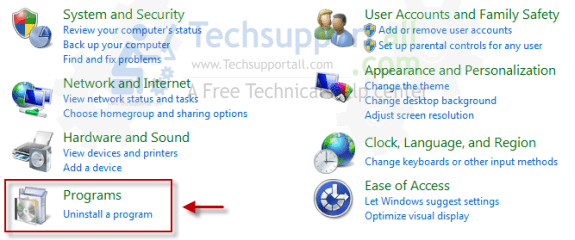
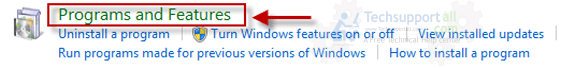
2. In this window find the program “Windows Essentials“. Right click on it and choose uninstall option, if it is prompted click on continue. (As per below screenshot)
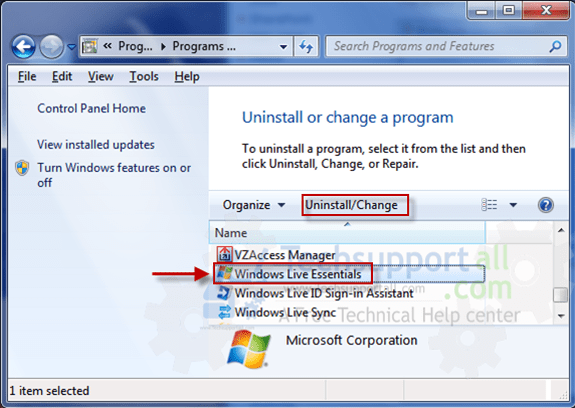
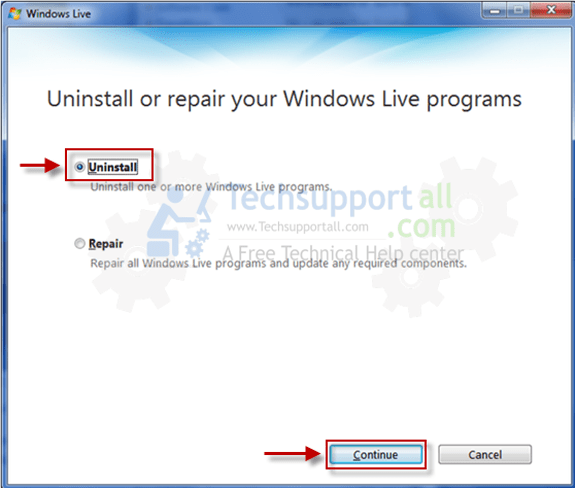
3. Now you will appear a popup where have listed Windows Essential’s all programs, now choose the program (Family Safety) which one do you want to uninstall, Choose/Select the check box of “Family Safety” and click on continue, then follow the uninstalling instructions. (As per below screenshot)
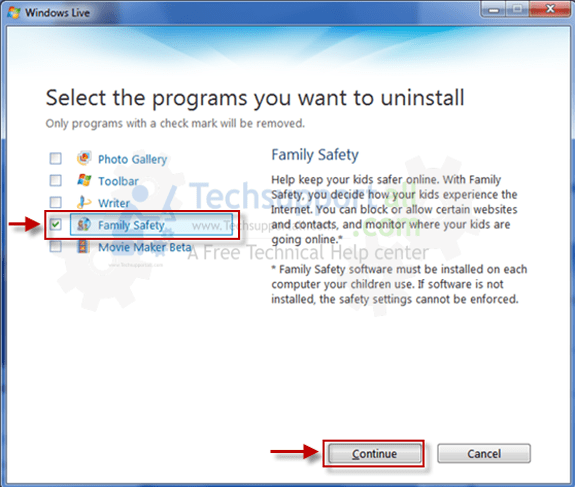
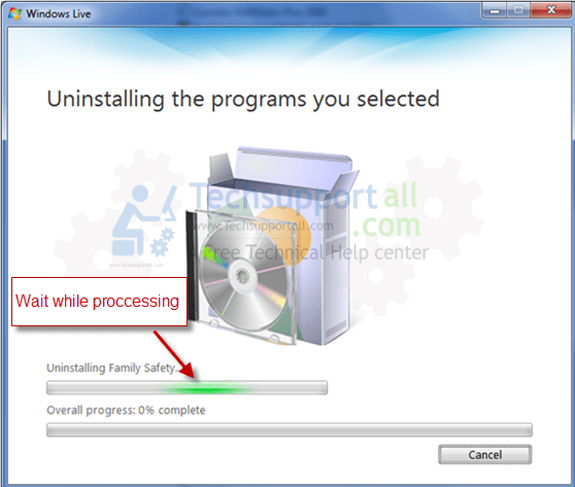
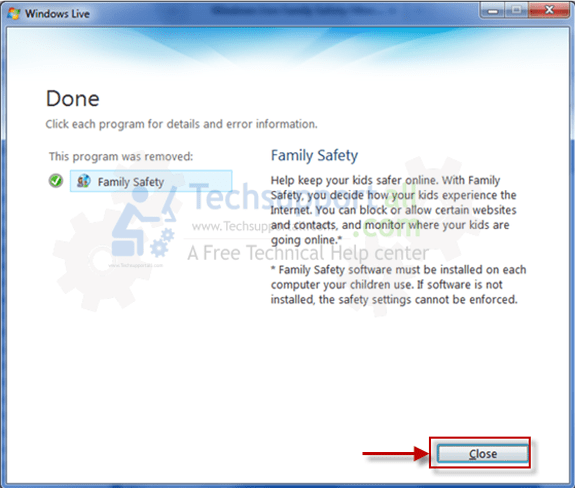
If you facing any complication while uninstalling you go direct Microsoft website, click on below link
http://windows.microsoft.com/en-us/windows-live/family-safety-remove-uninstall-faq
Search Terms
- IE freezes up when i click on tools menu
- When i clicked on tools it is freezing up and tools option won’t open up
- Clicking tools menu on internet explorer freezes explorer.
- How to fix tools freezing issue on internet explorer
- I want to change my homepage and when i am going to internet options, clicking on tools menu it is freezing and won’t open tools contains
- Internet explorer freezes when i click on gear icon IE9
- Internet explorer hangs up once click on tools or gear icon, help menu files are working good.
- When i click on tools of internet explorer it is freezes for while and close the internet explorer
- When i press the tools menu IE locks up
- Why does Internet Explorer freeze every time I try to open internet options
- Can’t open tools menu freezing internet explorer
- won’t let me open tools menu it is freezing up
- Internet Explorer keeps freezing while click on tools menu or gear icon
- IE 9 freezes up CONSTANTLY during clicking on tools
- When I click or hover over the IE Tools button it locks up
- When i clicked on tools internet explorer says “Stopped working”
Oh, thank goodness! This was driving me insane! A big thumbs up!!!
I just want to thank you so much for posting this on the internet. I was able to fix my computer because of you! Thank you so much! You are awesome! I would have never figured this out on my own.
I just did a repair of Windows Essentials 2012 and that solved the problem too.
Heya we are for the key period right here jax-rs Search Result. I stumbled upon this kind of panel we locating It truly helpful & the item taught me to be available significantly. I am hoping to provide a thing again along with guide other people such as you taught me to be.
Excellent – worked for me too. Appreciate the tip.
Fantastic – finally a solution that worked
(fixing freezing internet explorer when tool menu is chosen)
Awesome it worked. Thanks
Thank a lot, i needed to change my homepage using internet option however my tool menu freezing up, i followed your instructions, your solution worked like a charm. Thanks again