Getting error This webpage is not available with error code : ERR_SPDY_PROTOCOL_ERROR while you browse popular sites on chrome browser? like Gmail, Wikipedia, Tumblr, Reddit, Facebook, Twitter, Youtube etc. or any other website. Actually this happens mostly https enabled websites. If you are looking for a permanent solution for this issue, this article can help you to get rid of this issue.
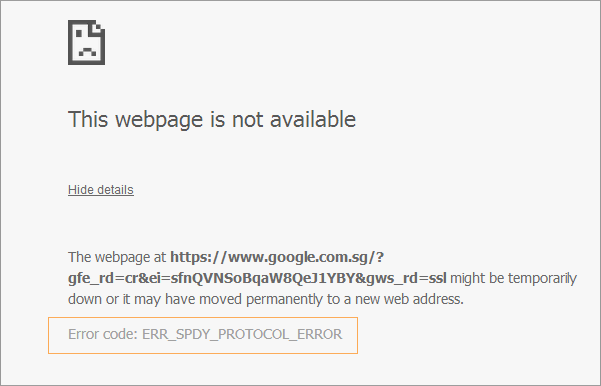
What is this Error Actually?
Before we get a solution for this we need to understand that why this error appears. SPDY is a protocol of chrome browser which was designed to load the web pages faster and to improve the web security. It was developed by the Google. But due to the HTTP 2 Vulnerability issue google stopped supporting SPDY protocol as they announced.
Reasons of the error “ERR_SPDY_PROTOCOL_ERROR”
As we researched there can be two reasons of it.
- Outdated Chrome Browser
- Due to Antivirus or Firewall Blocking
How to fix “ERR_SPDY_PROTOCOL_ERROR”
Follow the below steps to Fix and get rid of the error “ERR_SPDY_PROTOCOL_ERROR” permanently from your chrome browser.
1. Update Chrome Browser
The First step is to update the chrome browser to the latest version. As chrome stop supporting SPDY protocol, So in latest chrome release they should have fixed that issue.
2. Check Antivirus / Firewall Setting
If you are using Avast antivirus or any other product of Avast possibility is that it is due to the Avast Security Software. You have to follow these steps to add the website in web shield exclusion of Avast Software.
Click on the setting Icon on Avast Antivirus then active protection and Customize for web shield option. Add your blocking website to the exclusion list and try to open the website in chrome after clearing your cache.
Or if you are getting errors for lots of sites with https enabled. Please try disable the HTTPS Scanning option in Avast Web Shield main Setting as in below screenshot.
Settings -> Active Protection -> Customize for Web Shield
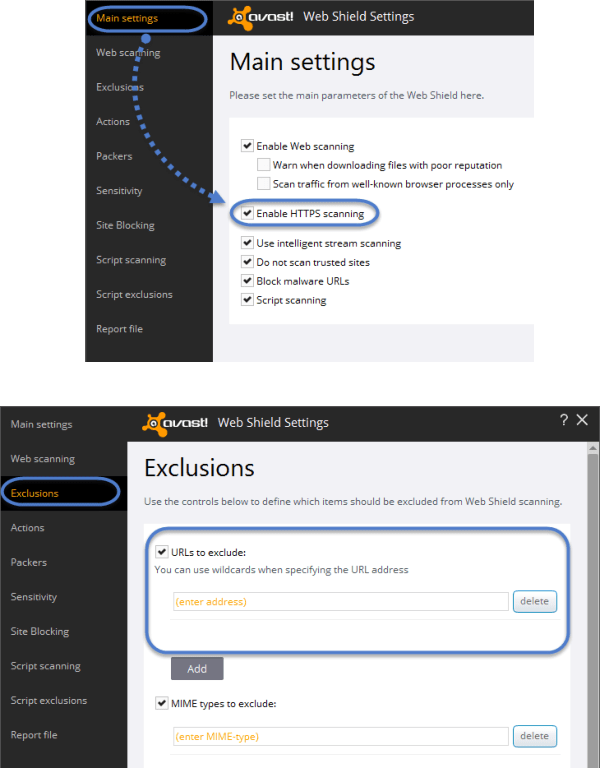
3. Run Chrome Cleanup Tool
If the problem still persists then Download the Google ‘s Chrome Cleanup tool and run this utility to cleanup chrome for extension which are causing problems.
Above 3 steps should fix the issue otherwise you can try more below methods suggested by some users but we are not sure they work for a permanent solution. Worth to try if nothing above work.
4. Flush Sockets
There are two methods two flush sockets
1 Open Chrome browser and visit the following url to open and Flush Sockets.
chrome://net-internals/#events&q=type:SPDY_SESSION%20is:active
2 Open Chrome browser and visit the following link and click on the Flush Sockets Pool button to get rid of the error.
chrome://net-internals/#sockets
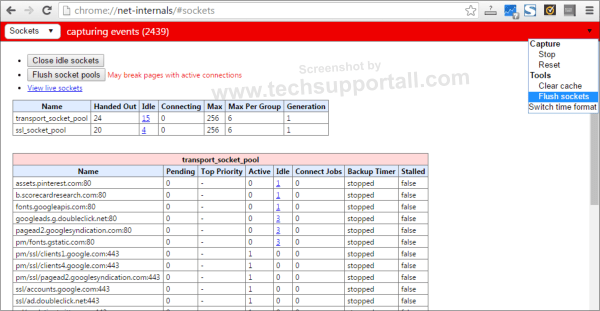
5. Clear Host Cache and DNS Cache
To clear hosts cache of chrome Open chrome nrowser and visit to following url and click on the clear host Cache Button.
chrome://net-internals/#dns
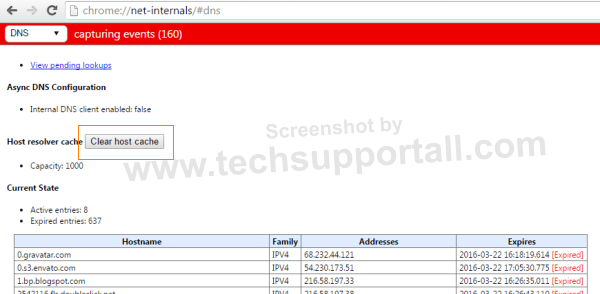
To Clear the DNS Cache Run the command prompt with administrator rights. To do so run command prompt by right clicking and selecting option “Run as Administrator” and run the following command on command prompt
ipconfig /flushdns
ipconfig /release
Hopefully all these step will fix your issue. But if the problem is still there try to remove and install chrome again. Reinstalling latest chrome browser can hopefully fix the most of the issues. Otherwise you have to switch the browser. Please provide your feedback or any other suggestion / fix for this issue in the below comment box.
Very useful the block of copy/paste in the article. Helped a lot.
Sorry for the inconvenience, we just fixed the copy paste issue. You just need to click on plus (+) icon in front of the command you want to copy, it will open up in a new window where you can copy the command easily.
Thanks for letting us know.
no, this issue appeared exactly after chrome released their latest update, and i have automatic update to the latest software
and i have never had this issue before
after doing all written in this article i still have this issue on one important website