Ransomware is a type of malware that prevents or limits users from accessing their system resources. This type of malware encrypts the user’s files and holds them hostage until the victim pays the ransom amount. Extortionware or Cryptoware are other names of it. Ransomware uses a key to encrypt the entire computer or important data. And then they’ll demand payment in exchange for the key. Anti-ransomware software helps in the detection and prevention of ransomware malware before it infects the computer. A list of the best anti-ransomware software is provided below.

Best Ransomware Protection Software
These tools are best to vaccinate your computer to protect from Ransomware attacks. Check these Best Anti Ransomware Software tools.
| Anti-Ransomware | Free version | Paid version | Data backup | Features |
|---|---|---|---|---|
| Acronis true Image 2021 | 30 days Trial | $49.99 / year | Yes | Data backup + cyber security |
| ZoneAlarm anti-ransomware | 30 daysTrial | $25.95 / year | No | Restore encrypted files, phishing protection |
| Kaspersky anti-ransomware tool | Free | $89 / year | No | shared folder protection, crypto minor detection |
| HitmanPro.Alert | 30 days trial | $39.99 / year | No | Cryptoguard, malware scanner, keyboard encryption, webcam protection, browser protection etc. |
1. Acronis true image (Data backup + Cyber security)
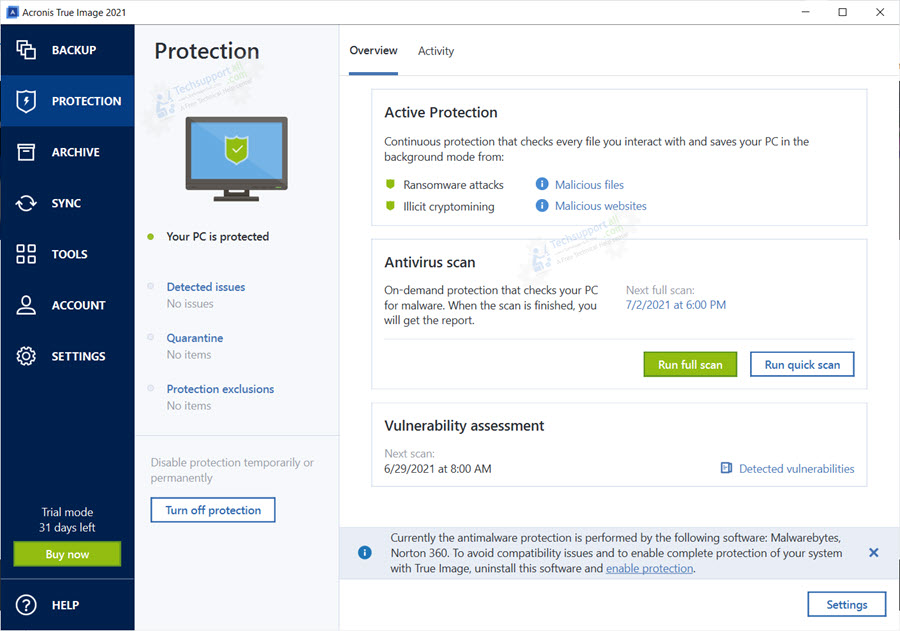
In 2021 Acronis has really surprised me by launch of its latest product Acronis True image 2021. Because they have integrated the antivirus and anti-ransomware feature in it. This is an outstanding combo against ransomware protection as it provide double protection data backup as well as cyber security. If you are a business owner then it is a must have product against ransomware.
In a ransomware attack the most important thing is the data. So data backup is a most important thing. And Acronis is a well known name in data backup and recovery software. In this product they provide some good functionalities like creating backup image, syncing data regularly, Taking backup in the cloud or in an external drive. It also provides data backup with encryption functionalities.
Under cyber security it provides real time protection against virus, malware, ransomware and illicit mining. They have added the functionality that if a user has already installed another security product then it will disable the Realtime protection automatically. But still users can use its antivirus as an on-demand scanner. Its anti-ransomware protection will still work.
2. ZoneAlarm Anti-Ransomware
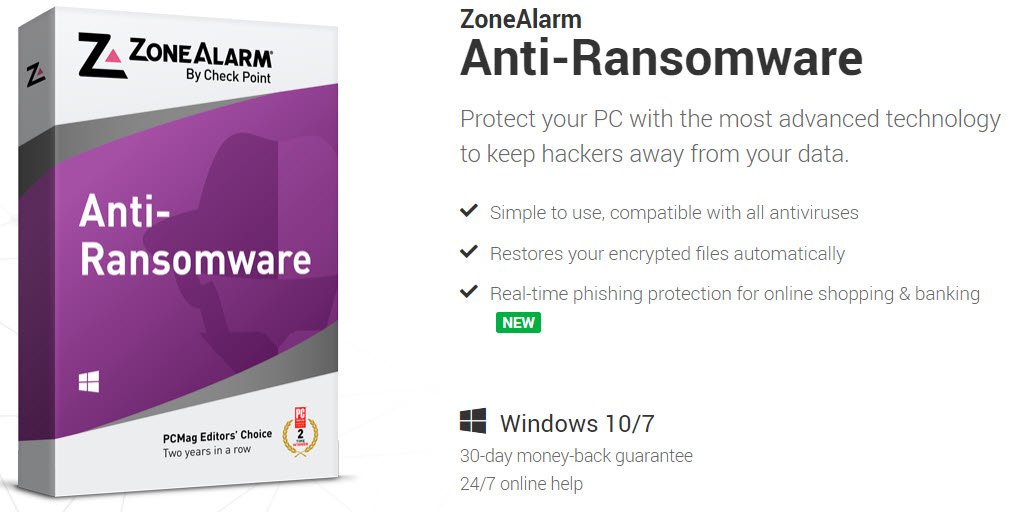
ZoneAlarm is a standalone anti-ransomware software which is compatible with all other antivirus software. They claims on their website that it is capable to restore the encrypted files automatically in case of ransomware attack.
3. Kaspersky anti-ransomware tool
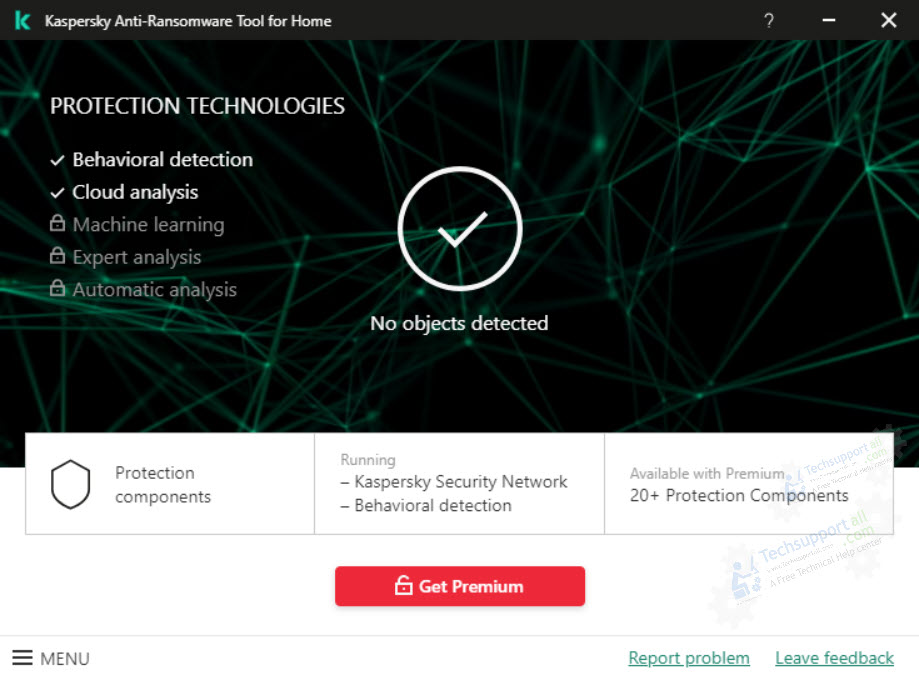
Download
Kaspersky offers this tool free for personal use as well as for business use with some limitations. But For some more advanced protection you have to purchase the paid option. However, All the Kaspersky paid products includes this anti-ransomware functionality.
4. HitmanPro.Alert with Cryptoguard

HitmanPro.Alert is now a separate product from the Hitman Pro. But users who bought HitmanPro.Alert with cryptoguard get the Free Hitman Pro Scanner. So HitmnaPro.Alert is a combination of HitmanPro Antimalware and Realtime blocking of malware and crypto viruses. Hence it is a deadly combination against ransomware attack. It also uses behavioral technology and cloud scanning to give a zero day protection.
HitmanPro and HitmanPro.Alert are two different products. However HitmanPro.Alert license include the free license of HitmanPro. Only HitmanPro.Alert has the anti-ransomware features.
It has unique technologies to stop the threats before they start damaging anything. Moreover it even protect from unknown threats. It includes a CryptoGuard Technology to stop the Crypto-Ransomware which are also known as Cryptoware or Cryptolocker. Its behavioral based protection technology keep you protected from these high intensive threats even when your trusted program or files get hijacked. HitmanPro.Alert is also focused on Anti-Espionage like Webcam Notifier, Keystroke Encryption, BadUSB protection etc. Overall, Hitman.Pro.Alert is an all in one solution having Anti-Ransomware, Anti-Exploit, Anti-Malware and Anti-Espionage features.
Features of Hitman Pro Alert
- Prevents exploit codes running from the data memory.
- CFI to stop Advanced ROP attacks.
- Protection from process hijacking.
- CryptoGuard to stop Ransomware.
- Privacy and Espoinage Protection.
- Browser Protection.
- Integrated Anti-Malware Scanner.
- Network Lockdown to stop attacks.
- Advanced threat reporting with advanced technical data for forensic analysis.
- HitmanPro Scored 100% in test conducted by MRG-Effitas lab to stop exploit and its was the only one scoring this score.
- Perfectly capable of protecting from CTB-Locker, Locky, TeslaCrypt, Zeus, Shylock, SpyEye, Sinowal, Ice-IX, Citadel, Cridex, Carberp, Tinba and more type of Ransomware.
5. Malwarebytes
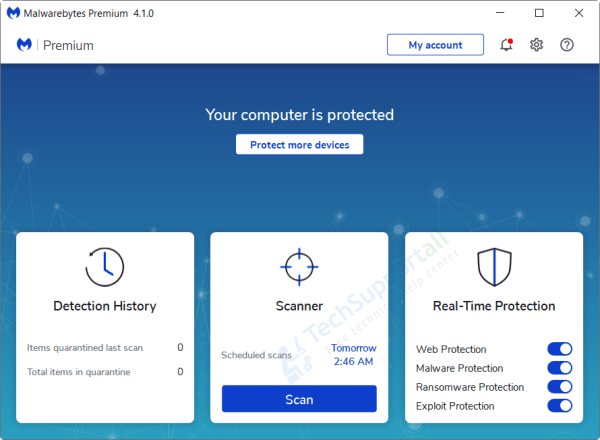
Download Malwarebytes
Malwarebytes improved its previous version which was only known for its antimalware features. It has now integrated its Malwarebytes anti ransomware (Previously CryptoMonitor), Malwarebytes Anti-Exploit, And PUP Protection (Formerly AdwCleaner). Overall it is a suite of multiple layer of protection which provide great protection against malware, ransomware or any other exploit. On other hand it has also a malicious website protection feature which let you stop from visiting dangerous or infected websites.
Previously all these tools were available separately to download, But from version 3 Malwarebytes integrated all these tools into single package. Overall it is a complete security package and can be used in place of antivirus software. It includes the features like : Web protection from malicious websites, Exploit protection, Malware & virus protection, Ransmoware protection.
6. EMET
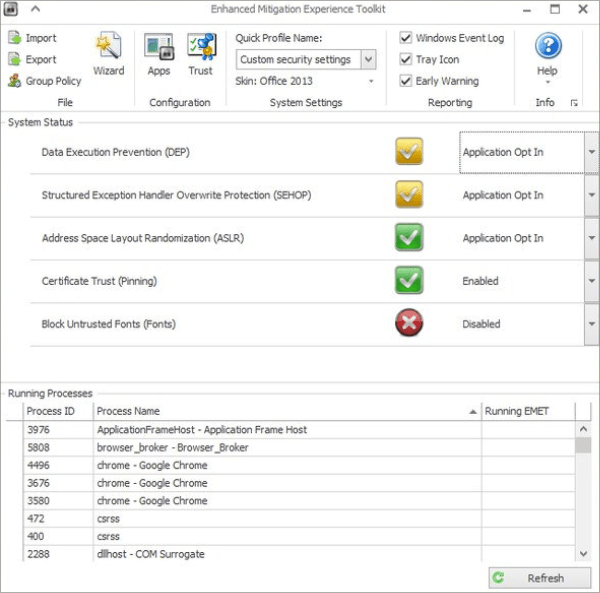
Download Microsoft Enhanced Mitigation Experience Toolkit
Enhanced Mitigation Experience Toolkit (EMET) is a free security tool provided by Microsoft for windows users to enhance security defenses to defend third party vulnerable applications against exploits. EMET uses 12 specific techniques to prevents exploits. It has features like Data Execution Prevention, Mandatory Address space layout randomization, structured exception handler overwrite protection, export address table filtering, SSL/TLS certificate trust etc.
7. Zemana Anti-Malware
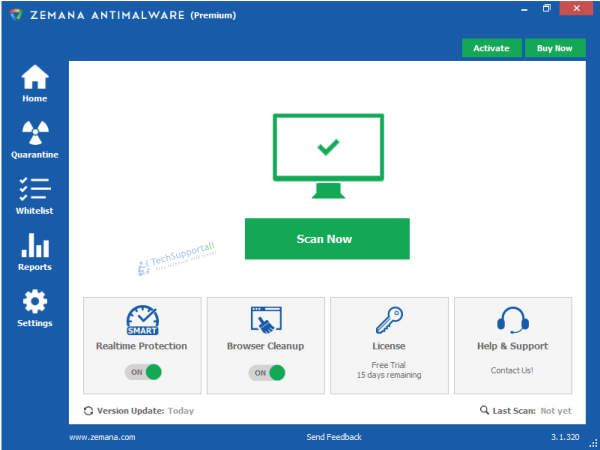
Zemana is also in our list of Best Antimalware Software. We are also keeping it in the list of Best Ransomware protection tools because it scored top in the independent test labs to give strong protection against some dangerous Ransomware. We also found it very effective as adware removal tool. Certainly it is one of a great security product which is worth to try. We recommend to keep at least 2 second opinion scanner. Zemana was previously known for best anti-keylogger software and now it is a complete protection system integrated with cloud scanning with multiple antivirus engines and anti exploit features. It has an inbuilt feature to protect against ransomware attacks and exploits.
Malwarebytes Anti-Exploit
As this product has been already integrated into Malwarebytes So we are skipping it from our list of best anti ransomware.
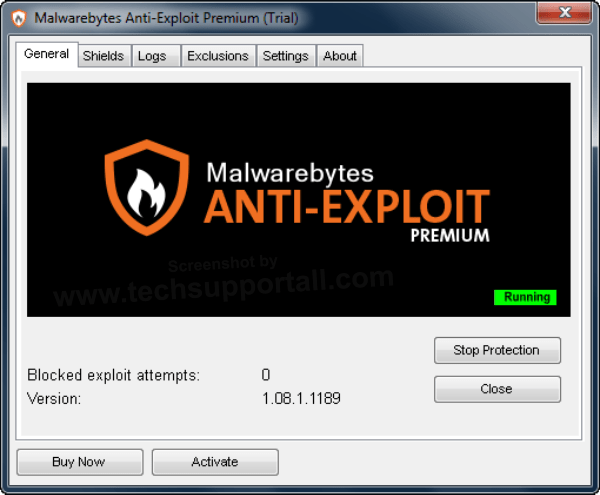
Download Malwarebytes Anti-Exploit
This tool is not specially designed for Ransomware Protection but as we mentioned in the starting of the article that Ransomware enters into the system with the help of exploits. So this Anti-exploit tool can help you to protect from mostly all type of threats to a great extent. Malwarebytes Anti-Exploits stop the attacks which try to enter into the system by finding vulnerability in the system. There are some inbuilt shields in the system for the the Browsers, Browser Addons and Java Shield. You can also create your own custom shield for third party software but this feature is only available in Premium version. It include features like Protection against OS security bypasses, Memory Caller Protection, Application behavioral protection, Java Shield, Browsers & Addons Shields, Custom Shield for any software.
Bitdefender Anti Crypto Vaccine and Anti-Ransomware (Not Much Effective)
Not longer available to download
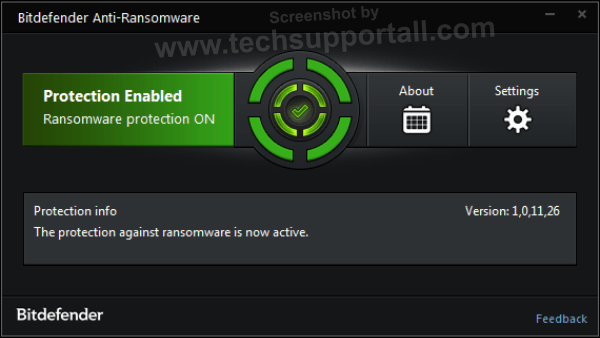
Bitdefender released the latest version of its Cryptoware Vaccine and changed its name to Anti-Ransomware instead of Anti-Cryptowall. Now it can protect users from CTB-Locker, Locky & TeslaCrypt Ransoware. It is a Free Software tool for everyone to download from Bitdefender Labs. It is a very simple tool just download and install it and it reside on your system tray to keep you protected from Ransomware. Please keep in mind that it is simply a protection tool and there is no removal functionality in it. But for the Ransomware which is not easy to get rid of, this saying is perfectly fit on it that “Prevention is better then cure”. So keep yourself prepared from these nasty money pulling bad software.
Is there any ransomware removal tool or software?
Decrypting an encryption key is not easy. So once you become victim, then hope are almost none. But, I found some hope and discover a tool which may decrypt the ransomware encryption. For detail guide please refer to their documentation before doing anything. Though, It could be risky and you can lost your data permanently. So it is better to keep a backup copy of your data and follow the instructions carefully. Read detailed guide here.
Trend Micro Ransomware file decryptor tool

How does antiransomware software help to protect against ransomware attacks?
Ransomware require an exploit to enter the system and get itself activated. Exploits are programs which look vulnerability into your system to find out a way to enter into the system and then call other serious Trojan and Ransomware in the system. After that they attack the computer and block the access of important data by encrypting it. So primarily if a software is able to provide protection against exploits, Then it can stop the ransomware to a great extent . This is where the anti-ransomware software can help to stop the ransomware attacks.
It is one of the growing threat these days. Even FBI is not fully able to control them. So we have to keep ourselves aware about these threats to avoid them. Ransom is taken in bitcoin format, which is not traceable to track the hacker. If you are a business owner then we suggest you to consider a good paid Internet Security Suite for your protection. Because ransomware mostly target the businesses. So they need more attention towards it. Here is a list of best business antivirus software to choose from.
Can ransomware protection software help in the recovery of lost data?
Though recovering damage done by these Ransomware is almost impossible but you can remove the exploits and stop them entering again in your system. Though they were some decryptors available in the market, but mostly they are not working as ransomware keep themselves evolving day by day, so it is not possible to decrypt the data. Even a supercomputer needs hundreds of year to break the 256 bit encryption. So it is almost impossible.
Now the question is how can we block these ransomware and protect our system from attacks. Actually like Antivirus there are antiransomware software available in the market. Even some good antivirus companies have included this feature in their antivirus software as well. Checkout these Best free antivirus software having ransomware protection feature.
Has anyone looked at NeuShield? They seem to have a dedicated anti-ransomware solution.
Some progrmas you present are not free , why you spread fake information ? Malware Anti Ransomware is NOT free !!! If you want to use the anti ransom module you need to pay 39 , 99 USD
This is an old Post and at that time it have Free ransomware tools. But now in 2017 things have been changed like Malwarebytes bought cryptomonitor and discontinue its antiransomware beta tool. Though post get updated but title is still same. Anyway we have changed the title of the Post now. Thank you for your valuable feedback. Thanks!
most of the solutions are monitoring,detecting …. is there a solution which allow you set a secure infrastructure for ransom ware ?
Bitdefender Total Security lets you specify specific folders to protect and once they are selected that prevents them from getting encrypted. I’m not sure if that answers your question or not.
There is nothing fully secure, But a hardware firewall, Internet Security and Malware combo can minimize the risk to great extend. And above all user awareness plays an important role.
You actually make it seem so easy with your presentation but I find this matter to be really something which I think I would never understand. It seems too complicated and very broad for me. I’m looking forward for your next post, I’ll try to get the hang of it!
I’m in the same boat as Chris. Bitdefender Total Security 2015 failed to stop the zepto virus infecting my computer on 30 August ’16. Similarly thousands of files and photos are locked. Bitdefender has not provided a satisfactory explanation why this happened. I would be pleased to know if Chris has received a response to his request that Bitdefender should pay the ransom.
Bitdefender failed to stop ransomeware zepto. I pay for the full product Total Security 2016, haha, ha. Ransomware protection is enabled but the protected folders have been infiltrated, thousands of files and photos locked with the extension .zepto I’ve payed for bitdefender for years and am furious that it’s failed. I made a hasty mistake by opening the infected .docm email attachement which was a blank document and stupidly clicked on the options button in the security warning. I had a lapse of intelligence. But that’s why I pay for Bitdefender, to protect me if i make a mistake, and it completely failed. I’ve asked bitdefender to pay the crooks to get the decryption key.
Chris
Its really a serious issue Chris. What bitdefender guys are saying about your issue? And if this is the case we will remove the Bitdefender Antiransomware from our list. Thank you Chris for your valuable feedback. In my suggestion never trust a single protection system. Along with your antivirus / internet security or the Total security you must have to install a good antimalware software. Because all ransomware are result of a weaken malware protection.
You failed to include the BEST AntiRansom product on the market, WinAntiRansom. CruelSister and others have performed side-by-side tests of many of the products above with WinAntiRansom prevailing.
Thank you Stevens for letting us know about this product. We will test its functionality and will add it to the list. On first look we are unable to found a Free download link on its website or any information regarding the Free trial period. Anyway we will look more deep to find all the information about it. Thanks!
Malwarebytes doesent work for the ransomware, do not trust them I have the premium version and I have tested tehm, are not working, same thing for the hitmanpro whit tesla crypt, even bitdefender blocks the ransomware whit big lag…
Have you tried Zemana? It is also a great tool against ransomware.
HitmanPro doesn’t detect ransomware, HitmanPro.Alert does that.
Yes right HitmanPro.Alert with CryptoGuard is the right product for the ransomware protection.
Malwarebytes 3.0 (Latest version) is able to protect you from ransomware. They have integrated the CryptoMonitor (Malwarebytes recently acquired this) in the newest release. So don’t worry it is a powerful tool.
Hello
Is there any way to receive your new posts by email?
Thanks in advance